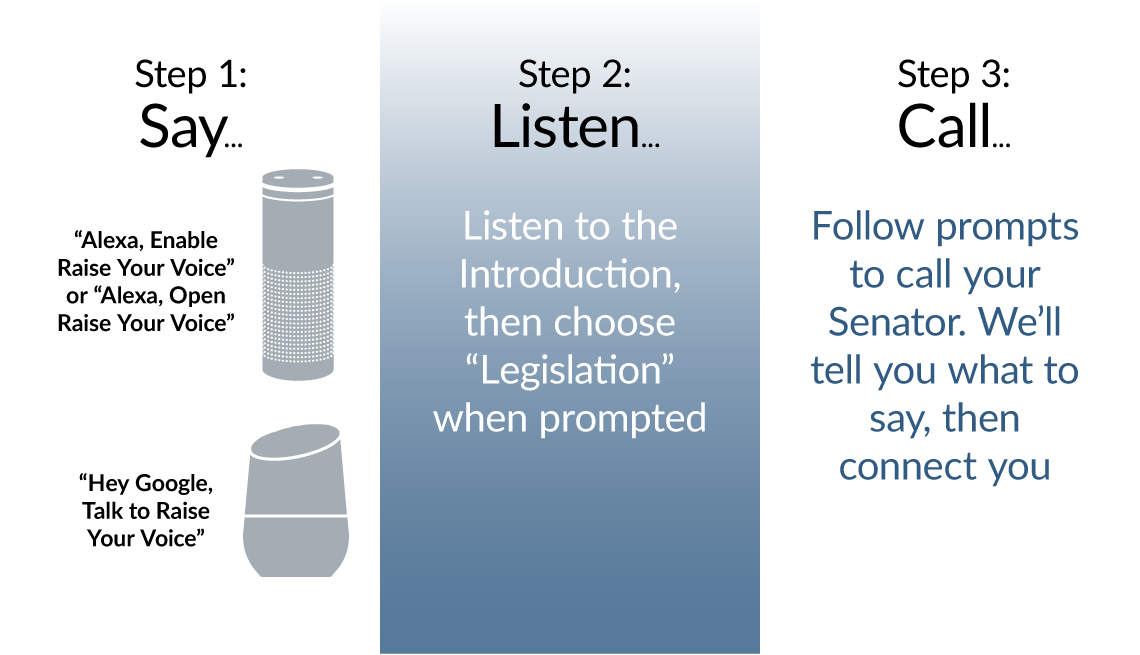Listen to a Sample
Hear a snippet of what's going on with current legislation related to prescription drug prices
AARP Positions
In addition to keeping up to date on current issues that Congress is working on, you can listen to AARP’s position on core issues that affect the 50+ like Prescription Drugs, Medicare, Social Security, Family Caregiving and Age Discrimination.
Direct Invocations
Ready to call your senator or house representative? Just tell Google Assistant or Alexa to “Ask Raise Your Voice to call my representative.” Direct invocations will also take you directly to other sections, like legislative updates. For Google, say "Hey Google, talk to Raise Your Voice about legislation." For Amazon, say "Alexa, ask Raise Your Voice about legislation."