AARP Hearing Center


In addition to traditional streets and sidewalks, many communities also contain paths and trails that are used by pedestrians, cyclists and riders of low-speed motorized vehicles, such as golf carts, scooters, wheelchairs or other assistive mobility devices.
In fact, in some communities, motorized carts are routinely used for running errands and local travel. According to a 2011 AARP Public Policy Institute report about low-speed vehicle use, more than 13,000 households in and near Peachtree City, Georgia, use golf carts to get around, noting that teenagers often drive the carts to high school since car-parking for students is limited.
Take Action
Share your walk audit findings with local leaders, elected officials and members of civic organizations and neighborhood groups. Advocate for changes that will address the most egregious problems and be of benefit to the community.
See page 18 of the AARP Walk Audit Tool Kit for information about reporting results and proposing solutions.

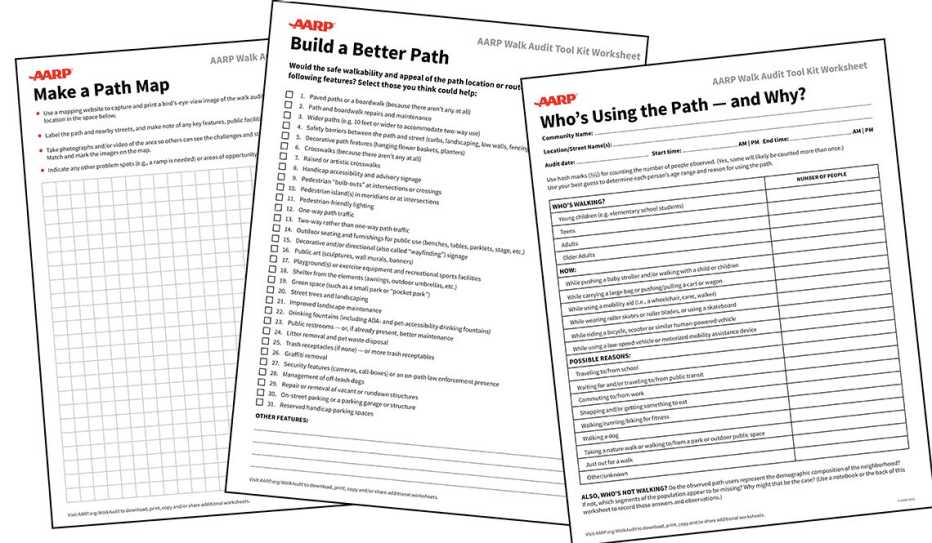
The surface of such multiuse, shared pathways can vary, ranging from a street- or sidewalk-like pavement to gravel trails and wooden boardwalks. Path creators should be including pedestrian safety and accessibility features in their designs. Users need to abide by the rules of the road.
The AARP Walk Audit Tool Kit's worksheets are easy to print from home, easy to complete, and easy to use by anyone who wants to make their community more livable and pedestrian-friendly for people of all ages. Each worksheet can be used on its own or in combination with other worksheets. Each can be started anew for observing a different location.
Choose from a one-page worksheet or a two-page large-type version, both of which can be used by printing (and completing by hand) and/or as a fillable PDF that can be completed on an electronic device then printed or shared online.
- Scroll down to see and flip through the worksheets while online.
- Scroll down further to learn how to save — and print or share — a completed, fillable PDF.
Download the Worksheets
Single-Sheet Worksheets (7 pages) | Large-Type Worksheets (14 pages)
(Scroll down the page to find instructions for how to save the information in a worksheet that's completed online.)
- Make a Path Map: One-Pager | Large-Type
- Who’s Using the Path — and Why? One-Pager | Large-Type
- Side Paths and Multiuse Paths: One-Pager | Large-Type
- Streets and Crossings — and Paths: One-Pager | Large-Type
- Path Safety and Appeal: One-Pager | Large-Type
- Build a Better Path: One-Pager | Large-Type
- Paths and Stormy Weather: One-Pager | Large-Type
Related Resources
- AARP Livable Communities Walkability Archive
- Bicycles Aren't Just for Kids
- AARP Public Policy Institute: Policy and Design Considerations for Accommodating Low-Speed Vehicles and Golf Carts in Community Transportation Networks
- U.S. Access Board Public Right-of-Way Accessibility Guidelines Supplemental Notice on Shared Use Paths
- U.S. Department of Agriculture Accessibility Guidebook for Outdoor Recreation and Trails
- U.S. Department of Transportation Bicycle and Pedestrian Program Publications
- New Mobility Trends in Shared-Use Path Design and Management



























































