Your Life
MY TV CAN DO THAT?
No longer the ‘idiot box,’ that big screen does so much

Note: Features vary by TV brand and model. Check your owner’s manual or conduct an online search of your TV model to learn how to use each feature.
By now, most viewers are accustomed to internet-connected TV, which lets you stream content from popular services including Netflix, Amazon Prime Video and Paramount+. But there are many other ways that modern televisions are technologically superior to the cathode ray tubes of yore. Here are some things a lot of the latest smart TVs can do:

Play games
Use a wireless game controller with the TV to play video games—including versions of classic board games, card games, puzzle games such as sudoku and crosswords, and casino games. No console needed. You can play solo or against other players, remotely, in real time. Some game services are free, while others require a monthly fee.

Display artwork or photos
TV brands have teamed up with world-renowned museums and galleries, so when you’re not watching programming, the set can display high-resolution versions of famous paintings and photographs. (Some are free, others require a subscription.) There’s so much detail that you can see brushstrokes and how colors blend. You can also set your TV to display your favorite digital photos, stored in the cloud.

Use your TV as a smart speaker
Your TV may be compatible with a digital assistant, such as Apple Siri, Amazon Alexa or Google Assistant. By pressing the microphone button on your voice remote, you can ask the digital assistant almost any type of question, such as “What is today’s weather forecast?” or “Who won last night’s game?” or “Where is the closest supermarket, and what time does it close?”
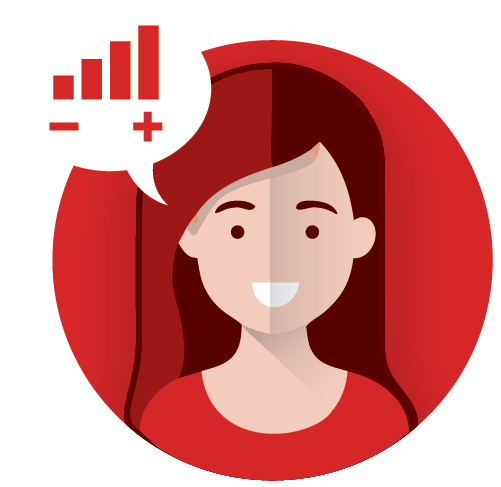
Make dialogue easier to understand
When sound effects and music are playing in the background, dialogue can be hard to hear. Most TVs have a dialogue enhancement feature you can adjust from the settings. This feature may be called “speech boost,” “speech clarity,” “dialogue enhancement” or something similar. Or you can turn on closed-captioning if reading the dialogue helps.

Control your home’s other smart tech
Use your TV’s voice remote control to issue commands to your smart lights (on, off, brighter, dimmer) or thermostat (warmer, cooler). When connected to a video doorbell, your TV can show people who approach your door, and you can communicate with them without getting up.

Listen to music or podcasts
Stream music, podcasts or audiobooks through your TV’s speakers. You’ll need to subscribe to a streaming audio service—such as Spotify, Amazon Music or Apple Music—use an app on the TV, then use your TV’s voice remote or the on-screen menus to select what you want to hear.
Jason R. Rich is a personal tech journalist who also writes for CBS Essentials and U.S. News 360 Reviews.

Get AARP Streams Download the AARP Streams app to your smart TV and watch free Movies for Grownups and AARP Theater screenings. AARP membership is not required.