UPFRONT/TECH
A Better To-Do List
Apps to help you keep track
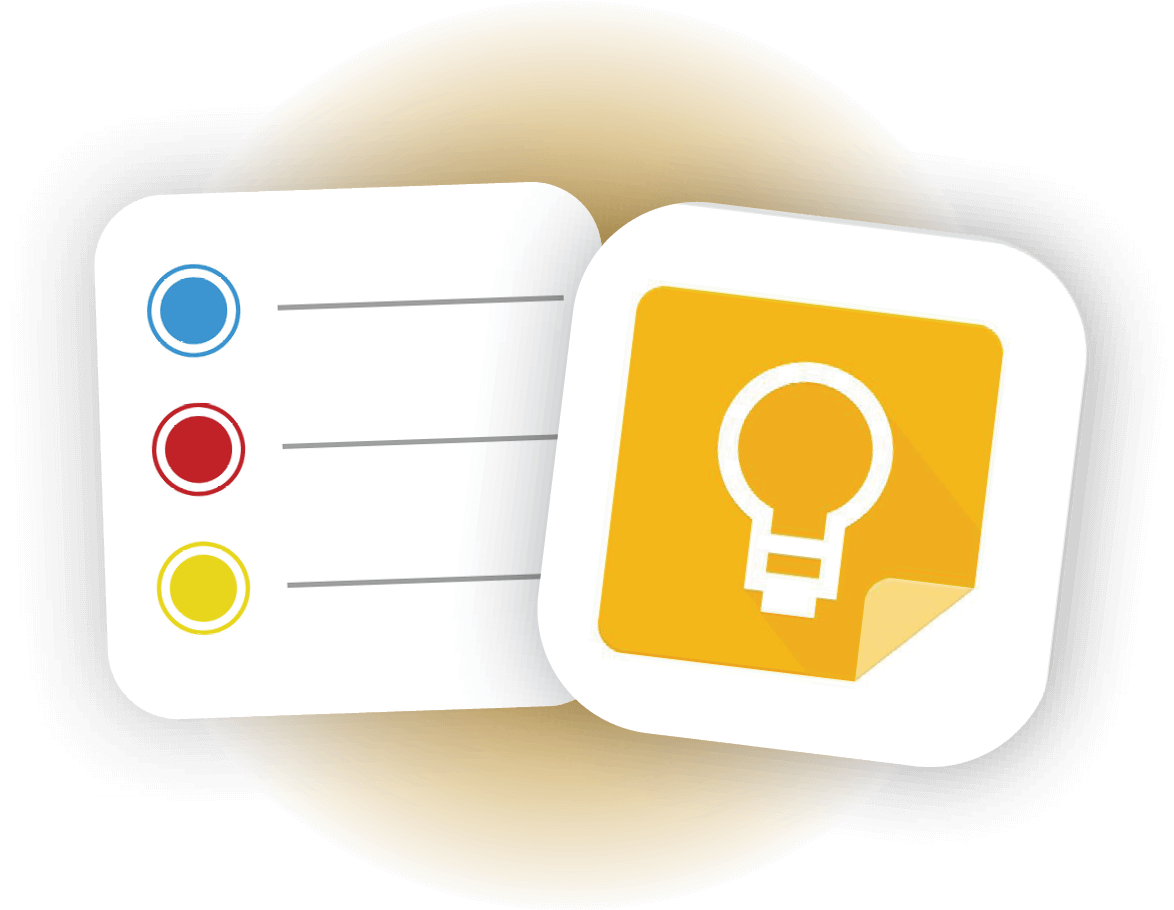
TODAY’S TECHNOLOGY means never having to rely on little scraps of paper as notes of stuff to get done.
Every iPhone comes with the Reminders app preinstalled. For Android phones, download the free Google Keep app. Either can serve as a to-do list manager.
To use Reminders: Tap on New Reminder. Type in a title (such as “Pick up Johnny from school”) and then any notes. Tap on Details to include a date, time and location. Tap Add to save your reminder. Your phone will then sound an alert at the time you designated. After you get good at this, try the Add List option to create a to-do list.
To use Google Keep: Tap on the + icon. Type in a title (such as “Drop off tax documents at accountant’s”), then tap the box with the plus sign to include more relevant details. Click the back arrow to save the reminder. To create a to-do list of similar items, tap the checked box on the main page and then add tasks. —Jason R. Rich
For more tech news and how-tos, visit AARP’s Personal Technology Resource Center at aarp.org/tech.