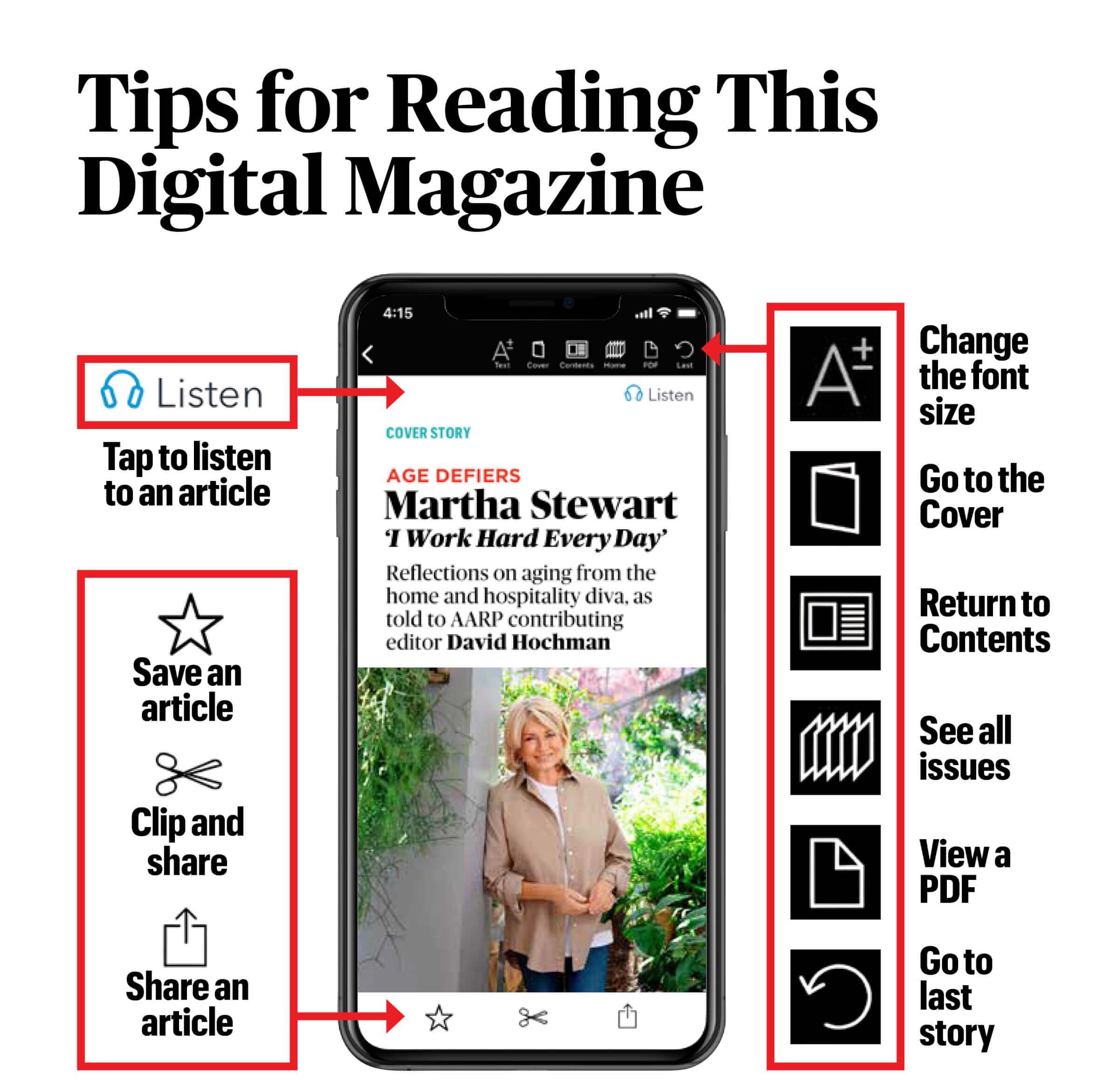
MOBILE TIP FOR SMALLER SCREEN SIZES: Pinch and zoom in for detail.
To browse through the articles … Swipe left or right.
To go to a particular article … Tap on the article title in the Table of Contents or section opener.

To listen to an article … Tap the “Listen” icon at the top right of the screen.
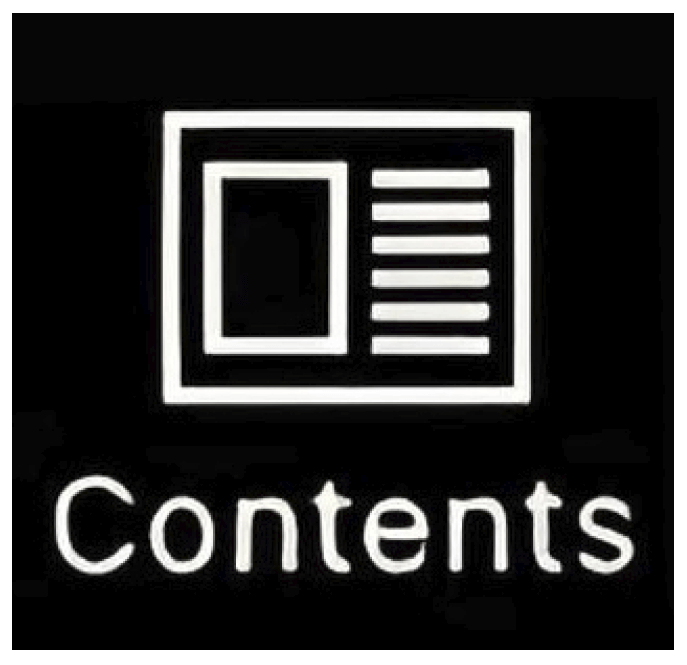
To return to the Contents page … Tap on the “Contents” icon at the top of the screen.
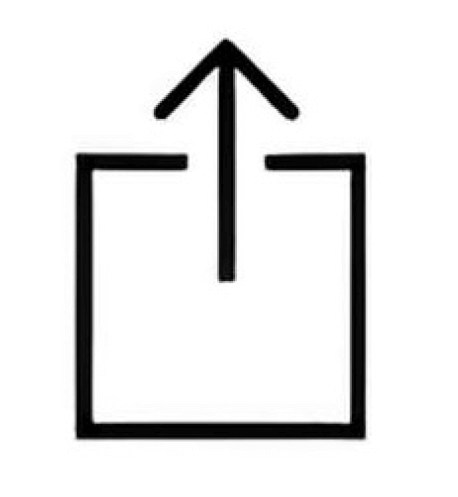
To share a story with someone … Tap the “Share” icon at the bottom of the screen and choose the way you wish to share: by email, text or social media.
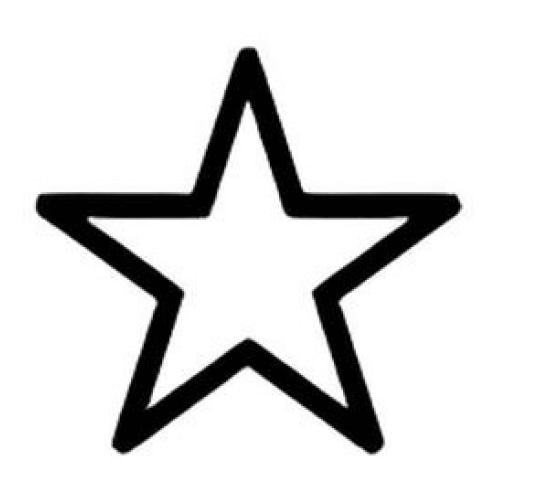
To save a story to read later … Tap the “Star” icon at the bottom of the screen. The story will display in your saved list, which you can access in the app’s main menu.
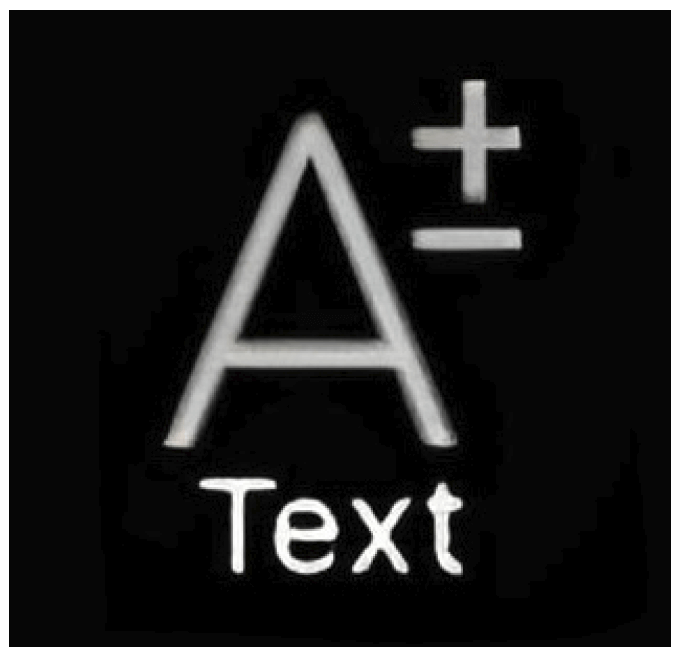
To change the font size … Tap on the “Text” icon at the top of the screen.
To let us know what you think … Send comments via email to aarpthemagazine@aarp.org. We’re eager to hear your thoughts!