UPFRONT/LIsten
More of the Music You Love
Making a streaming service work for you requires a little digital manipulation
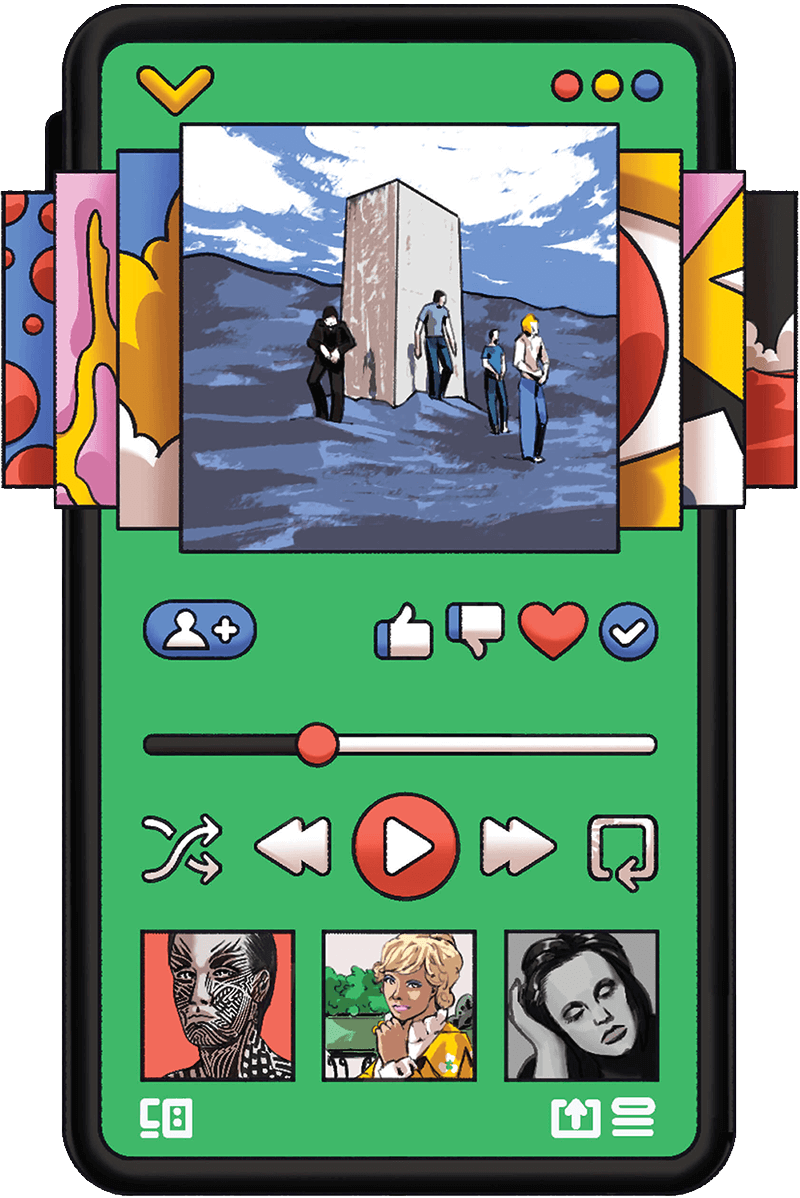
EVERY TIME my daughter plays music in our kitchen, I cringe. Not because of her choices—well, partly—but rather because of what those selections will do to my streaming account. In the future, the service will try to serve up more Juice WRLD when I’m in the mood for something off the Who’s classic album Who’s Next. The algorithms that factor in your behavior to determine what you hear on Spotify, Apple Music, Pandora or other services can be a source of frustration. But you can take steps to find more music you’ll like.

Be careful who you let use your profile. Streaming services don’t know whether it’s you or a friend or family member making the choices. Instead, sign up for a family account so that each person gets their own separate listening profile.

Use the like/dislike buttons. This is the best way to let the service know what type of music you enjoy. And don’t limit those likes/dislikes to just songs. If there’s an album or artist you have especially strong feelings about, express that. Also, if a song you dislike plays, skip it quickly. The longer you let it run, the more the algorithm thinks you might dig it.

Use the suggested playlists from your streaming service. Consider them a training tool for the algorithm. Like or dislike the songs there, or add in others you enjoy, to make your own playlists.

Make exclusions. Some services allow you to keep a playlist off your main taste profile. If, for example, you have a calming playlist you listen to at bedtime, excluding it will reduce the impact of those songs on the service’s suggestions.

Click the follow button for artists you love. You’ll get additional songs from those artists as well as songs from musicians with similar styles.

Weed your playlists. Is there a song you once liked that has lost its appeal? Don’t just skip it; actually remove it from the list.

Songs that auto-play after a playlist are similar to music from that playlist. So it’s smart to have several playlists for your musical interests, such as country, classic rock or pop. Make a list of your favorite songs in each genre so you don’t have a song from Tammy Wynette’s The First Lady coming on after the Rolling Stones’ Tattoo You or Adele’s 21. —Chris Morris