UPFRONT/TECH
Provide Help From Afar
When someone needs aid with tech, you can access their device remotely
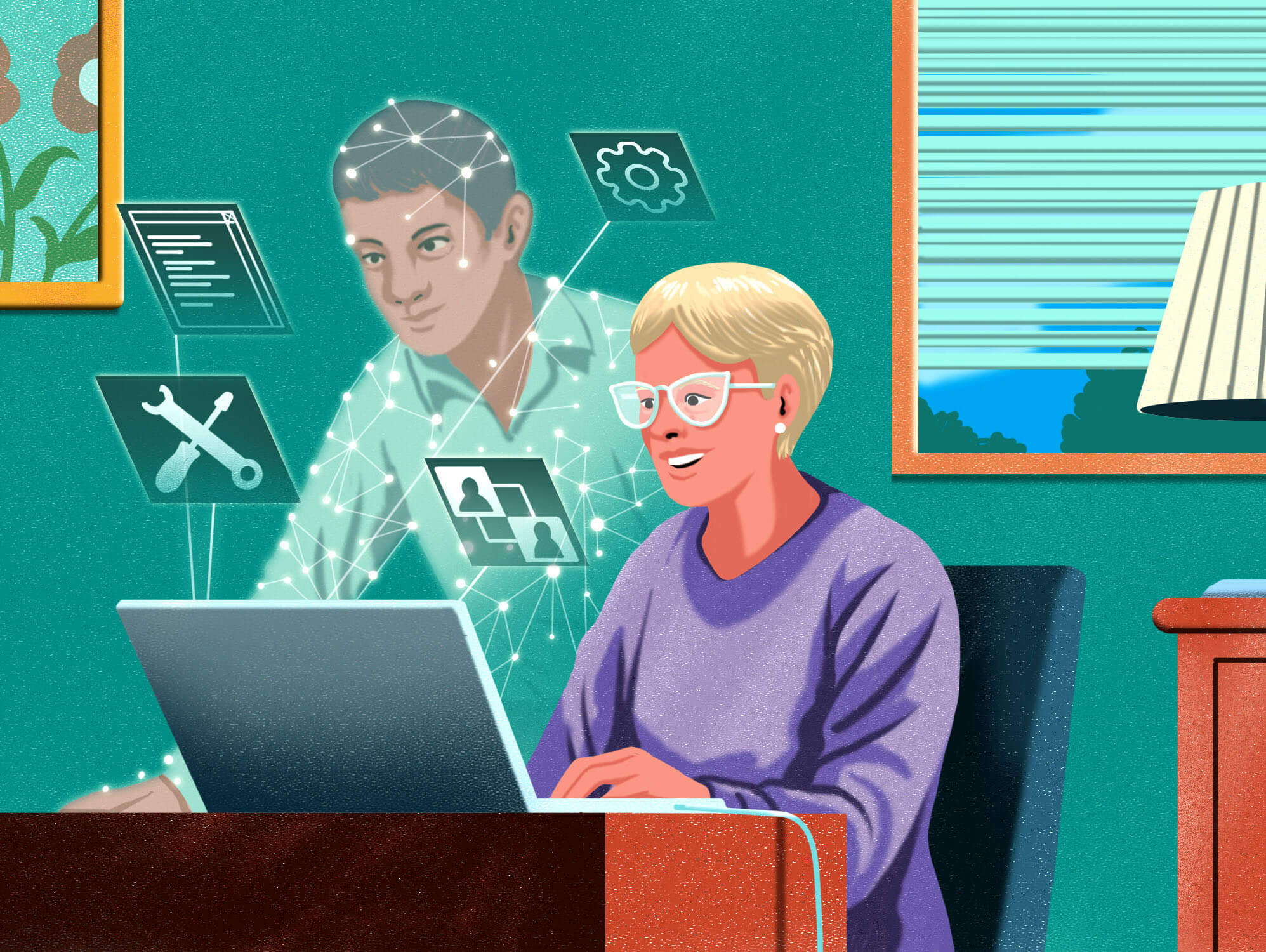
YOUR MOM calls and says, “My computer seems broken. When I press the keys, nothing happens.” Your dad calls and says, “I was watching a movie when the power went out. It’s back on now, but the screen says: ‘Your TV is not connected to the internet.’ ”
If you live nearby, you can hop in the car and assist. But what if your parent lives across the country?
Dozens of computer applications allow you to access devices in other people’s homes (with their permission).
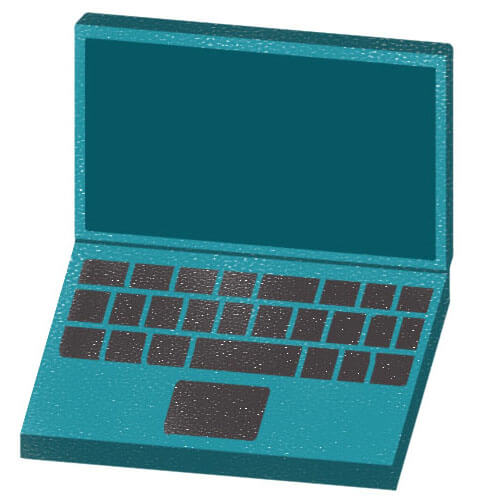
Computer help On a PC, a remote application is part of the Windows operating system in versions 10 and 11. Each user—the one helping and the one needing help—presses these three keys: Ctrl, Windows (logo key) and Q. The Windows Quick Assist app will appear. It creates a code that the helper shares with the person needing assistance to get access to their computer.
If you use an Apple computer or a PC with an older version of Windows, there are many free apps available to provide remote access, including DWService, AnyDesk, Chrome Remote Desktop and TeamViewer.
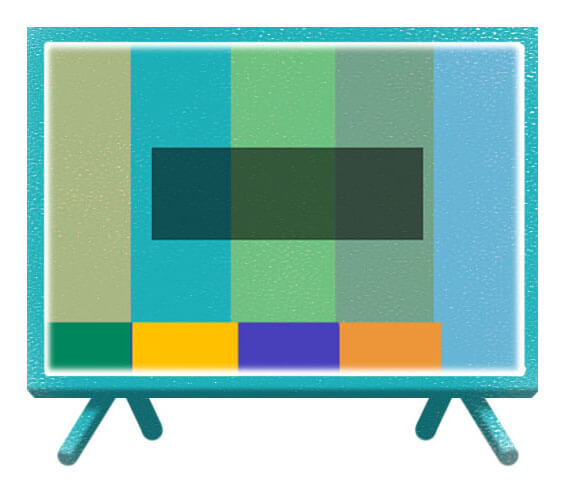
TV help You can access another television through your smartphone using a unique service called JubileeTV. From afar, you can switch channels, adjust the volume and change other settings. The required $29 monthly subscription includes additional functions, such as video calling and the ability to send photos from phone to TV.

Phone help There are also apps that allow you to help others figure out their phones.
For Android phones, AirMirror includes screen mirroring, which lets you view the screen of another Android device from your phone, and remote control, which allows you to control another Android device. Other apps, such as TeamViewer and AirMore, can work between Android and Apple devices. —JD Sartain
To watch a video to see how computer remote access works, visit aarp.org/takeovertech.