AARP Hearing Center


In this story
Online bargain hunting • Honey • Rakuten • Capital One • Coupert • Other extensions • AARP Perks • Keep in mind
Online shopping has its perks: You can shop in your underwear, the merchandise is delivered to your door and return policies are very liberal.
Money-saving browser extensions can also help you enjoy maximum discounts.
What’s a browser extension? It’s a module that you can download from your web browser’s store to help you customize your shopping experience. Stores pay the companies that develop the browser extensions to send shoppers their way, and the companies send some of that money to you as cash back.
When you shop, the extension works in the background to compare its list of discount offers against the pages you’re on. When it finds a match, an offer will pop up right on the page so you can activate discounts or earn cash back.
Be aware that your shopping behavior is being observed. That’s the price you pay for the added discounts.
Here are four money-saving browser extensions based on trust and reputation, ease of use and features, cash back, rewards, discount performance and shopping partnerships.
Honey says it won’t sell data on your shopping habits
Los Angeles-based Honey will compare prices among online retailers, alert you to price drops and offer coupons on purchases, when available, in addition to earning rewards points for cash back. It will also make suggestions and track prices using a unique best-price tracking feature.
Paypal is its parent company, and Honey’s sign-up terms include the promise that it will not sell your data to other companies.


























































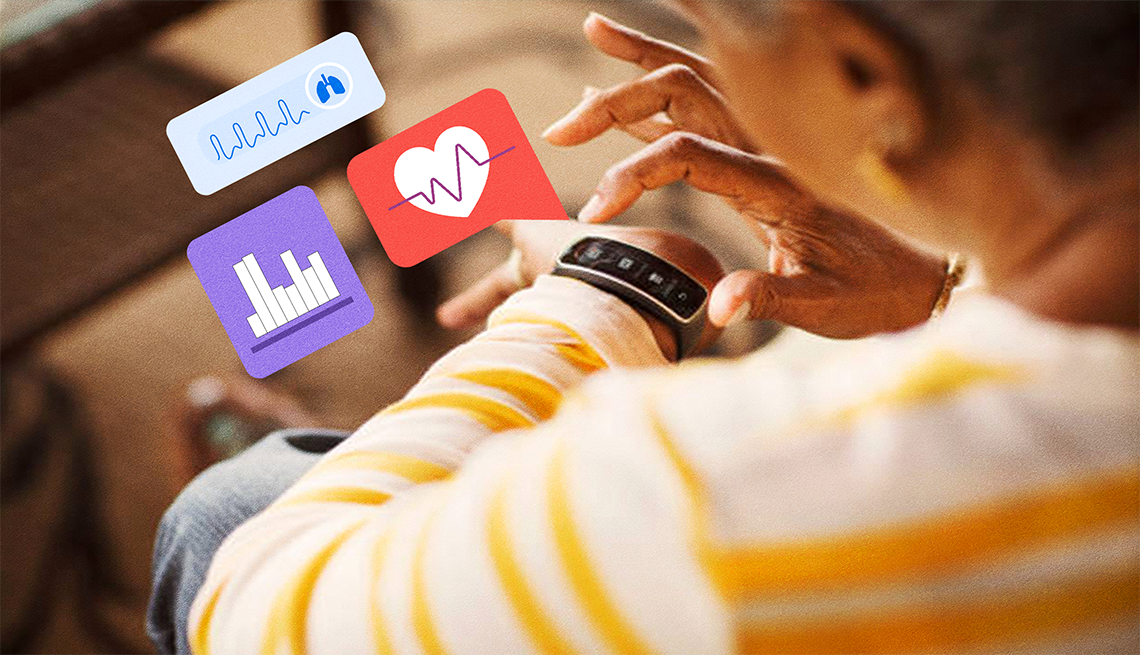


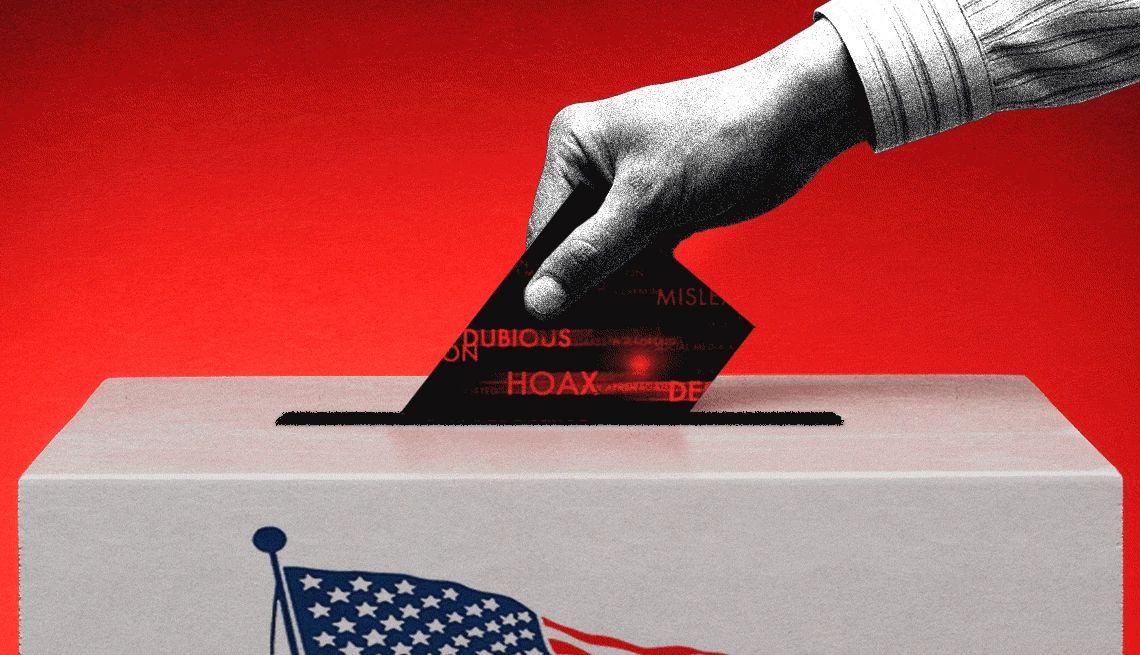


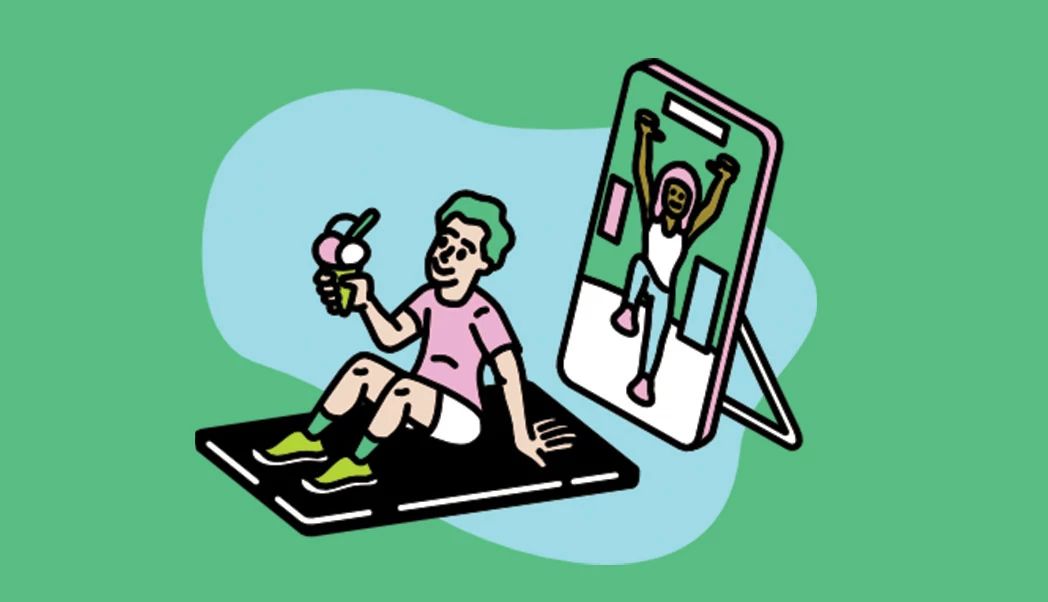

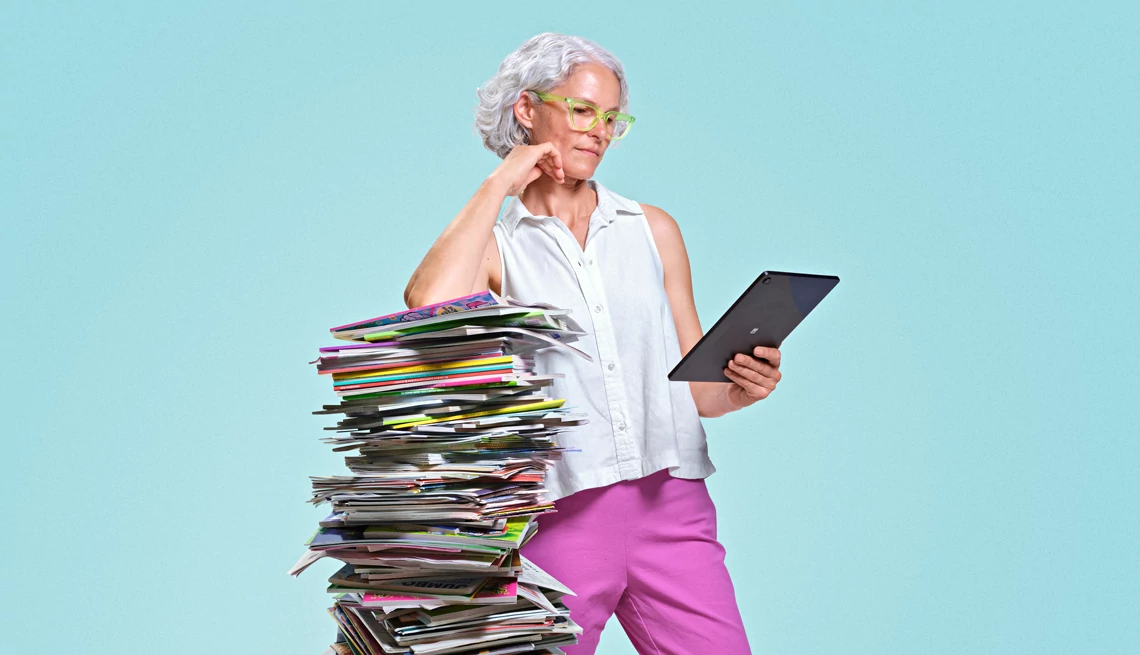
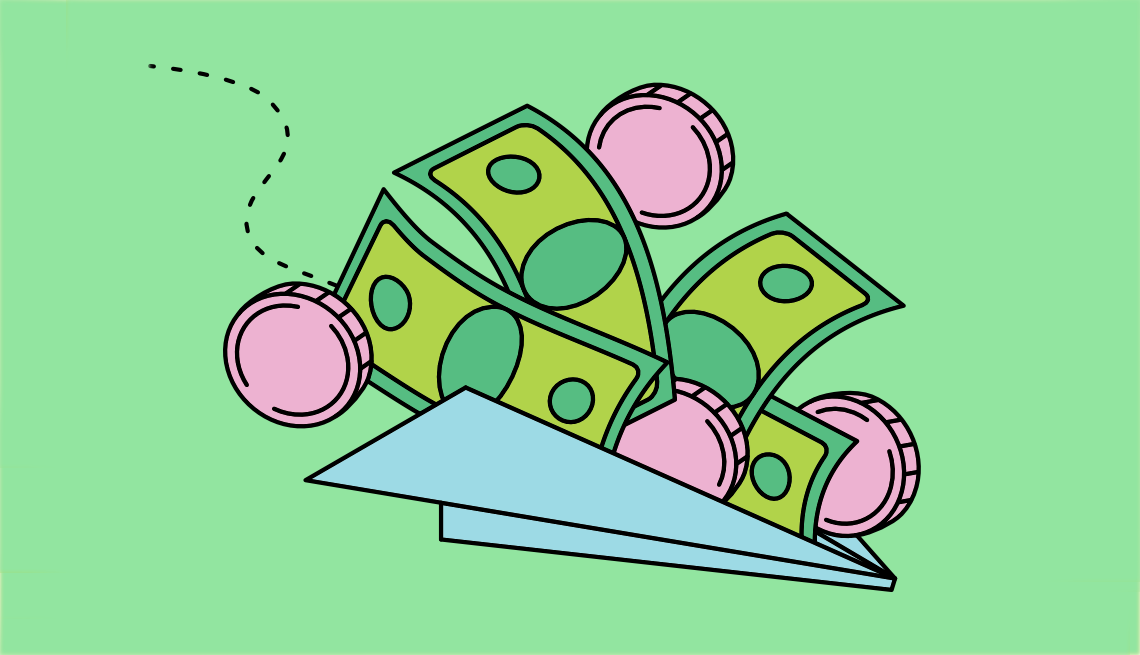
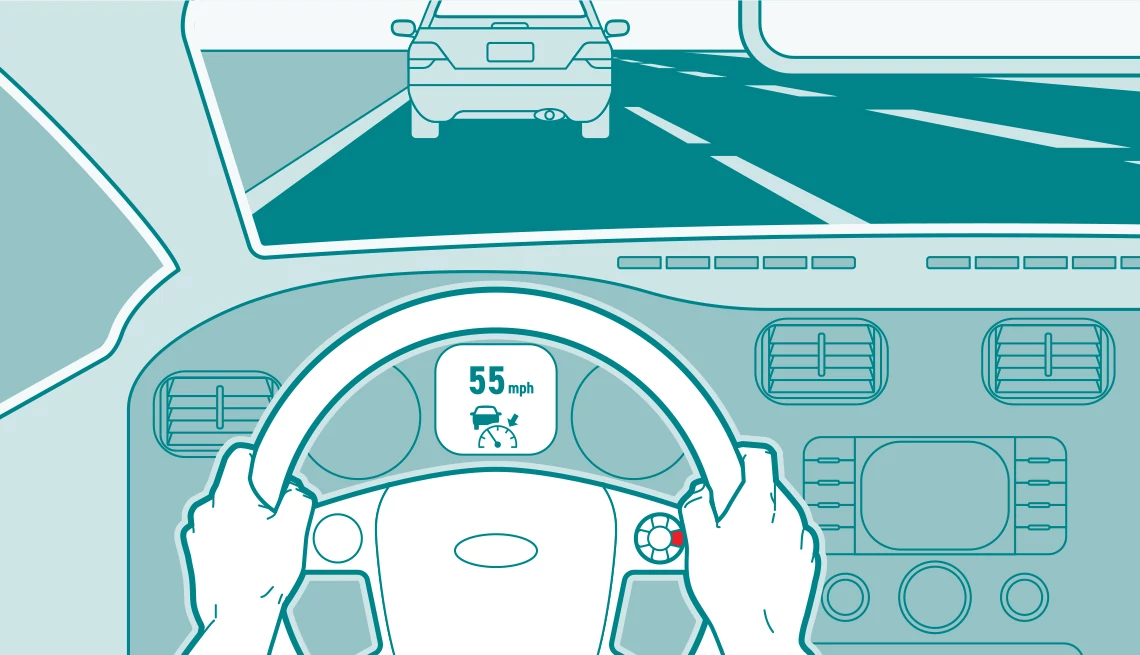








More From AARP
Coupon Mistakes to Avoid
You can save a lot on your next purchase with deals and discountsBeat Inflation With Grocery Coupons
Here's 8 ways to save on grocery bills with coupons
99 Great Ways to Save 2024 Edition
Make your money work harder for you — and save on entertainment, health care and groceries
Recommended for You