AARP Hearing Center
At first blush, an e-book reader — e-reader for short — and a tablet, such an Apple iPad, look awfully similar.
They're both thin, rectangular-shaped slates, held in your hands and used to consume content at home or on the go. You may love, love, love words on paper, but packing an electronic book for a trip takes less weight in your luggage.
For some people who have trouble holding up a thick tome, e-books can make life easier. Reading on these devices has several other benefits: You can easily enlarge the font size and style, double tap on a word to get a dictionary definition, make annotations on many models, and instantly share what you’re reading with friends and family.
While the two touch screen technologies for reading e-books may look the same, the devices have a few major differences. Those looking to purchase one for themselves or a loved one should understand these distinctions to avoid buyer's remorse.
E-readers excel at simple display

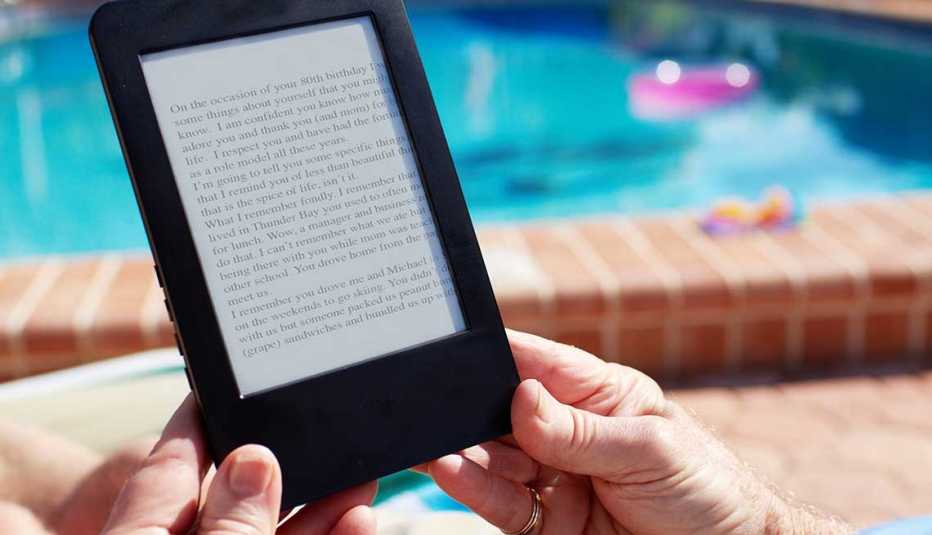
The skinny: As the name suggests, e-readers are ideal for people who simply like to read. They're designed primarily for downloading electronic books, magazines and newspapers from a wireless store.
When reading, tap or swipe the page to flip through the electronic pages. Some e-readers have buttons, too.
Pros: E-readers are usually smaller and lighter than tablets, which make them more portable and easier on your wrists while holding. And their nonglare screen makes them better for reading in bright sunlight, which is not so easy to do on a backlit tablet.
E-readers are ideal for a beach or by the pool. And yes, many are waterproof, too.
They are generally more affordable than tablets, starting at about $75 for an entry-level model from a brand name such an Amazon Kindle or Rakuten Kobo. That’s about 15 percent less expensive than before the pandemic. The charge on an e-reader battery also lasts an average of one to two months, compared with 10 hours at most for tablets.


































































