AARP Hearing Center

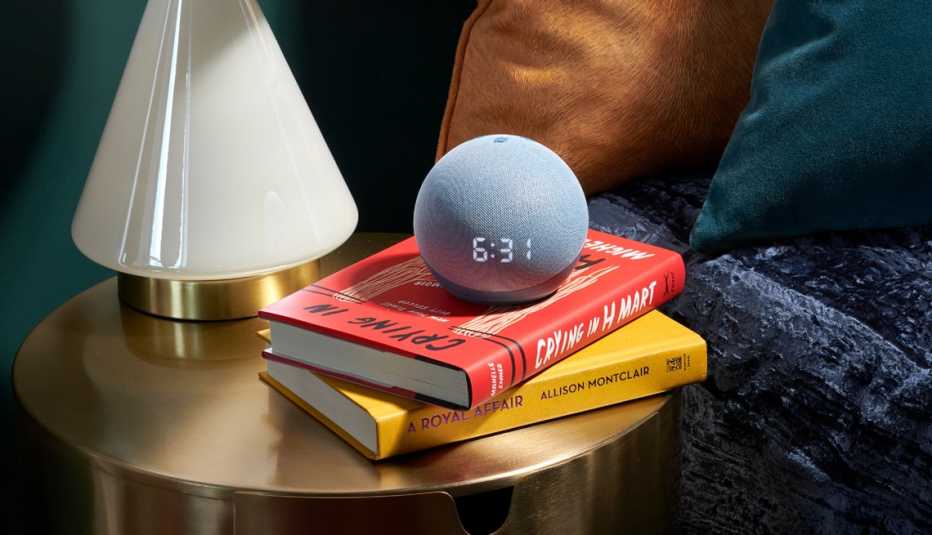
Having a personal assistant at your beck and call has become more affordable in the past few years.
Small digital assistants — such as the Amazon Echo Dot ($50), Google Nest Mini ($49) and Apple HomePod Mini ($99) — may seem like high-tech indulgences. But they can help around the house in some useful and unexpected ways.
“Is this life-changing? Is it a must-have? I would not say that’s the case,” says Steve Greenberg, host of the YouTube gadget game show What the Heck Is That!? “But it is convenient, whether you want to know the weather outside, how old that celebrity is, or how do you spell a word. You can tell it to play some Frank Sinatra music. If you want something, it will do it for you.” And a smart speaker can become the first step toward more smart home technology.
Enable these small smart speakers by saying a wake word — “Alexa” for Amazon devices, “OK, Google” on Google gear, or “Hey Siri” for Apple HomePod — before a question or command, and you’ll hear a pleasant human-like voice respond. Perhaps you want to hear the weather, set a timer for the oven, find out how old Sean Connery was when he died (90) or, if you dare, ask how your stocks are doing.
Smart speakers also can be used to control smart devices in your home, which lets you do things like adjust a thermostat or turn down the lights hands-free.
Some of these devices, such as the Amazon Echo Show family (from $40) or Google Nest Hub (from $100), have screens for seeing information along with hearing it. So you can look at a step-by-step recipe for baking chocolate chip cookies or watch a video on the best way to prepare them. Smart displays also can show you cat videos on YouTube, place a video call to family members if the model has a camera, and reveal who’s at your front door via a compatible doorbell cam.
But this just scratches the surface of what these voice-enabled personal assistants can do. Their capabilities have evolved over the past few years.
Amazon Echo
Set up Alexa Together. Alexa Together is a set of Alexa features designed to help older adults maintain independence and to provide their family members reassurance and peace of mind.
First, family members agree to create a connection between their Alexa accounts. Then, Alexa Together can give family members providing support an easy way to check in with their loved one remotely while maintaining privacy.
Previously, Amazon’s Care Hub was free. Its Alexa Together service, introduced in September 2021, replaced Care Hub, which relied on a single point of contact. With the new service ($20 a month or $200 annually after a six-month free trial), multiple family members and friends can monitor a loved one. Alexa also has the ability to act like a medical alert system, with trained agents who respond to an older adult saying, “Alexa, call for help.”
The only Amazon device the person receiving support must have is one of any kind of Echo, though Amazon recommends multiple devices throughout a house so that Alexa can better hear any call for help. Every one of up to 10 caregivers in what Amazon calls the “circle of support” needs an Amazon account. Those providing the support can use the features of Alexa Together through an Alexa app on their smartphone or their own Alexa devices.
One interesting thing about Alexa Together: You don’t need to set it up with a companion. If you want to buy the service for yourself because of the 24-hour-a-day, seven-day-a-week access to Amazon’s Urgent Response agents, you can.
To set it up:
1. Open the Alexa app on your smartphone. Tap More in the bottom-right corner. Select See More | Alexa Together.
2. Click Create Relationship. Type in whom you'd like to connect with, including email address.
3. The recipient opens the link received and taps Get Started.
4. The recipient signs in with a personal Amazon account. To proceed with Alexa Together, the recipient selects Next and fills in information.





























































More on Home and Family
How to Use Your Smartphone’s Voice Recorder App
All iPhones, but only some Androids, have one built in7 Simple Ways Technology Can Save You Money
Your electric bill, your entertainment budget and your wallet will thank you
Could Your Smart Speaker Be Spying on You?
How to turn off your device to protect your privacy