AARP Hearing Center


In this story
Peace of mind • Cost of service • Battery life • No traditional chime • Caught on camera • Connected to neighborhood • Privacy, security
If you’re away from home much of the day, take trips often or can’t sprint to the door when you hear a knock, a doorbell camera can help you and your home stay safe.
The best part: The two-way microphone, accessible through a companion smartphone app, lets you converse with a visitor without them knowing if you’re actually home. You can see the loved one or whoever else might be at your door, but they can’t see you.


LIMITED TIME OFFER: Labor Day Sale!
Join AARP for just $9 per year with a 5-year membership and get a FREE Gift!
At the end of last year, more than 28 million households, about 22 percent of U.S. homes, owned at least one video doorbell, according to Parks Associates market research. Doorbell cameras are among the most popular smart home devices, depending on the survey, with smart TVs on the top of the heap and smart doorbells, speakers and thermostats jockeying for the other spots.
But before you buy a video doorbell, consider the extra costs and upkeep that you may not have realized.
1. Fees required for service you’ll likely want
Purchasing the video doorbell is the first step. While most models let you talk with a visitor live through the app or a compatible smart display or television for free, you’ll need to pay extra to access previously recorded videos stored on the company’s servers in the cloud.
Built-in features like LED night vision, high dynamic range video and weather resistance are standard on brands such as Amazon’s Ring, Blink or Google Nest. The devices themselves, depending on the model you choose, can run from $49 to $349.
Beyond paying extra for video recordings, other bells and whistles — such as Nest’s 24/7 continuous video monitoring, emergency detection and 911 notification services, and Ring’s flood and freeze alarms and pet tags — cost more. Plan prices can range from $4.99 a month for a basic plan up to $20.99 a month for multiple features.
Alternatives include systems from Eufy, Lorex, Reolink and TP-Link that instead record on micro SD memory cards within the doorbell and don’t require a monthly plan.
2. Battery charging is a necessity
Even for models that connect to your existing wiring, video doorbells have a battery that needs to be charged every few months.





































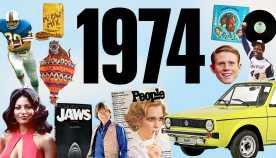




















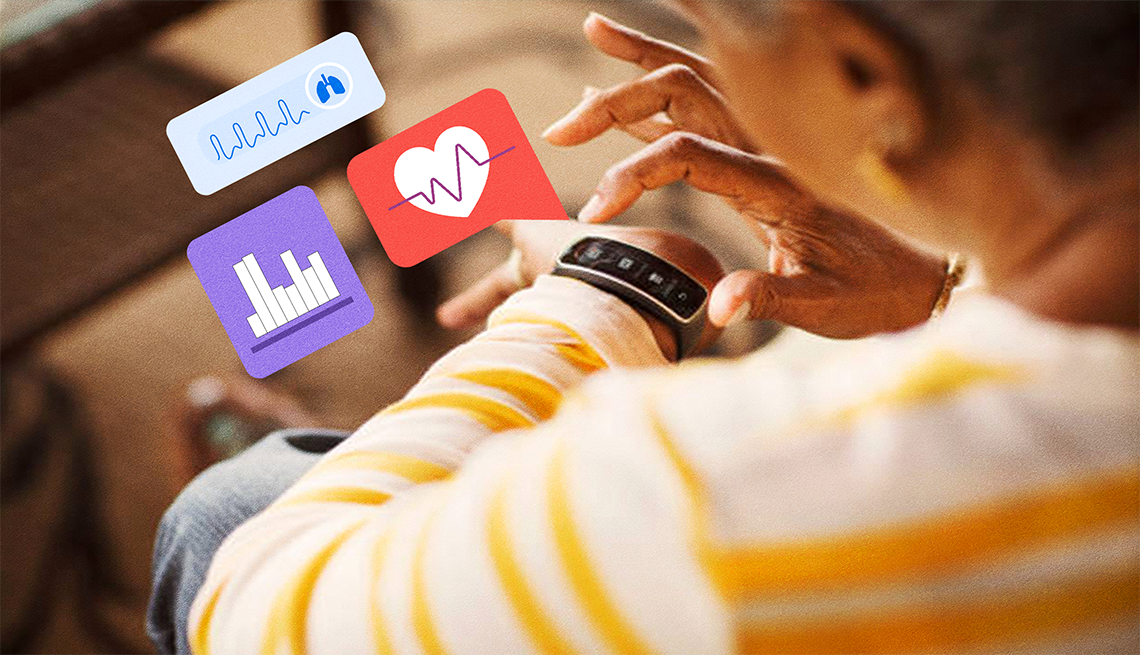






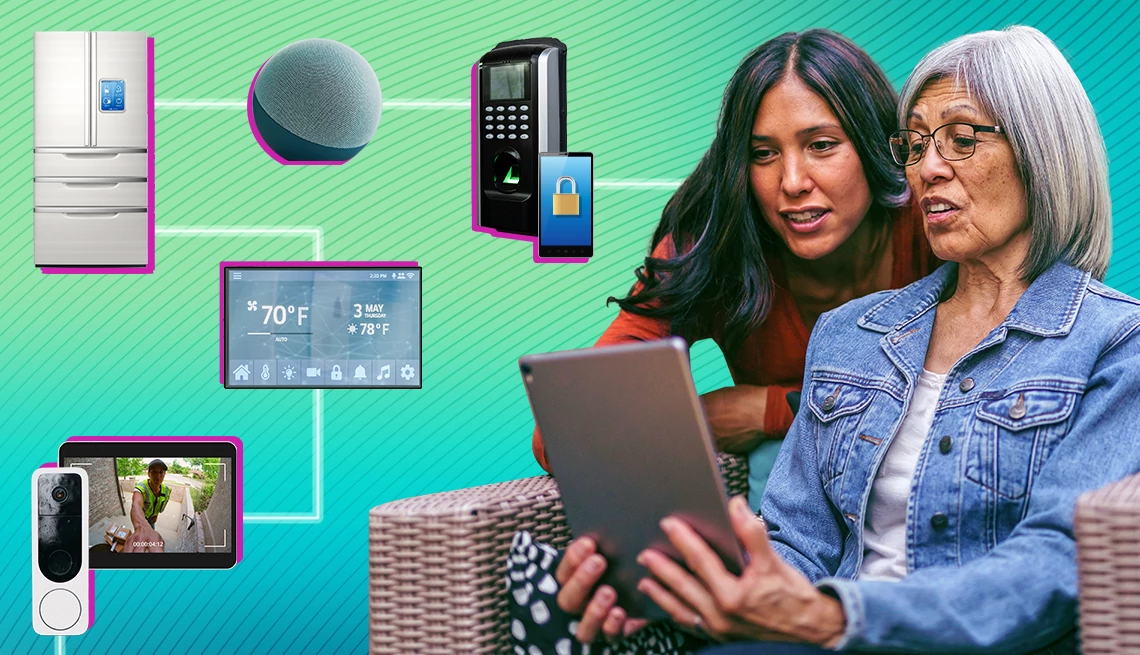







More From AARP
Lawmakers Strive to Salvage Federal Broadband Subsidy
Money runs out for popular internet discount programHow a Smart Home Can Help You, a Loved One Age in Place
Let devices gather data to reveal full health pictureNew Tech Tools Protect Consumers From Identity Fraud
Emerging fraud-fighting technologies make it easier to separate impostors from actual customers
Recommended for You