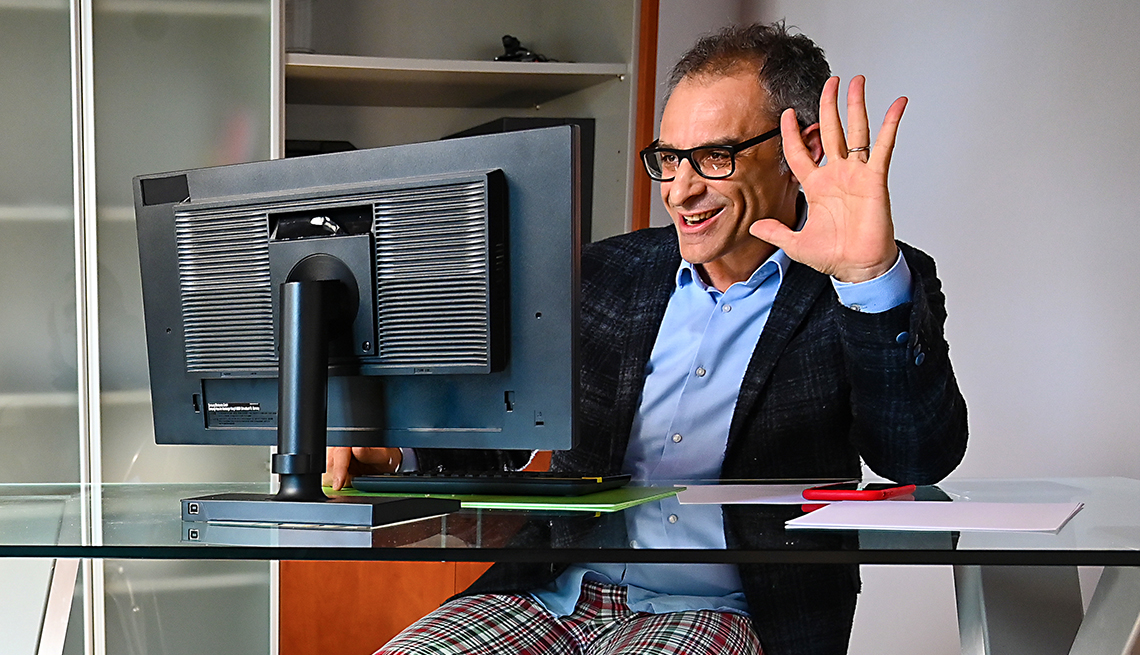AARP Hearing Center
If you think job interviews can be tricky enough already, get ready for another twist. One technology that is helping recruiters hire applicants is the video job interview.
Instead of meeting with job hopefuls face-to-face in a company's office, employers can set up online chats to determine how well you might fit the position. Initially considered a way to attract talented workers who might not want to go through the full interview process when unemployment was low, video interviews became more essential during the first two years of the coronavirus pandemic when many offices were closed.
While many people have returned to offices for work at least part of the week, video job interviews are still common in the hiring process for many companies now, especially as a first interview. But just because people got more experience making video calls during the pandemic doesn’t mean that doesn't mean every applicant — especially older job candidates — is already comfortable with how to land a job through a video interview.
"We're all used to that one-on-one in-person interaction, making connections with a recruiter or a company, and really feeling like, ‘Oh, yes, I can picture myself physically in this space,’ says Alison Sullivan, career trends expert for the job search portal Glassdoor. “So how do you replicate that on video when you're still in your respective homes and you're not in the workplace environment? That's a big question that I think both sides are really thinking about."
Following these four steps can help you figure out how to master the technology and land the job you want.
Step 1. Test-drive the video technology
There are many different types of apps used for videoconferencing — Zoom, Webex, Skype, Microsoft Teams, Google Hangouts, GoToMeeting are just a few. As soon as an employer schedules your video interview, make sure you download and install the appropriate software and get familiar with how to operate it. One effective way to do that is to practice.
"Call up people, friends, family,” Sullivan says. “Have a nice coffee chat, through video. That will help you just feel really comfortable with what the tools are that you need to use. And being comfortable with that process will help you feel more relaxed when it comes time for the actual interview."
When you are practicing the application by talking with friends, be sure to ask how well they can hear and see you. Adjust your computer's audio settings and camera settings according to what your friends tell you they see on their end. One pro tip for lighting: Placing a lamp behind the computer screen you will be facing is a quick way to make sure your face is evenly lit. You want interviewers to see your face as clearly as possible.