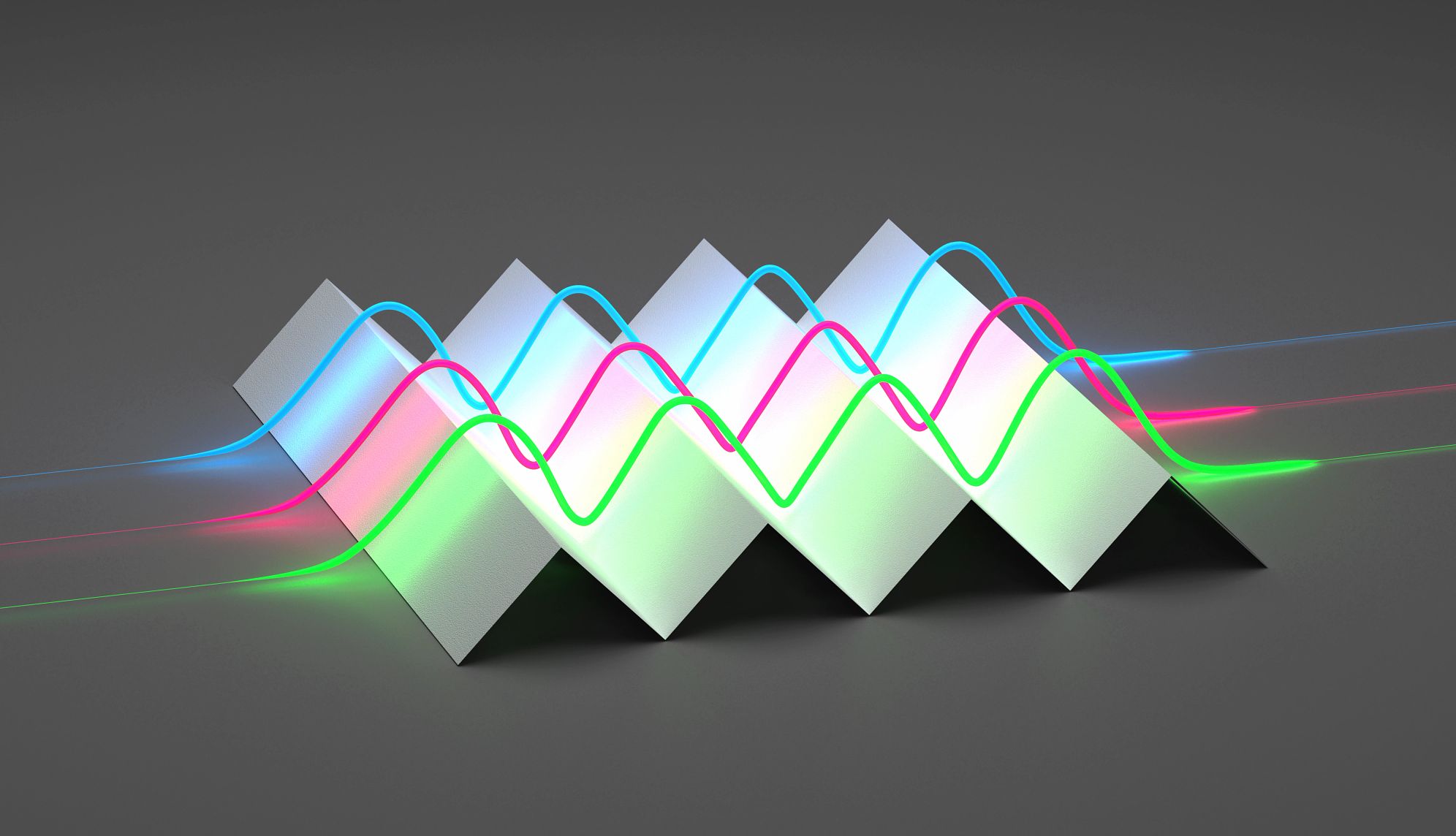AARP Hearing Center
You've found a promising job listing, so you sink hours into updating your résumé — reading it and rereading it approximately 1,000 times. Finally, you hold your breath and click submit.
Weeks later, nothing. What happened? Sure, your résumé may have looked perfect, but in fact it may not have made it past the “hiring bots” or, more technically, the applicant-tracking system (ATS). This is a type of software that recruiters and employers use to collect, sort, scan and rank job applications before they're ever even handed over to a human to look at. It's technology that has become prominent in recent years that may not have been commonly used the last time you applied for a job.
Although this might make you want to throw your hands up in defeat, there are some simple strategies you can employ to ensure your résumé will get past these hiring bots and in front of the eyes of a hiring manager.
1. Get back to the basics
People often think that if they can add some pizzazz to their résumés, they'll stand out from the sea of black-and-white bulleted lists. Add color! Charts! Logos! Headshots! Fun fonts! Infographics! In reality, this isn't a smart approach. Aside from looking unprofessional, all of those elements are going to cause the hiring bots to figuratively wave a red flag and send your application to the bottom of the pile.
Instead, you'll want to get back to the basics and rely on a simple, clean format — one that doesn't include these visual elements.
One of the easiest ways to determine if your résumé contains any formatting issues is to save it as a plain text file. If you're working in a Word document, simply “Save As” and under the “Type” dropdown options, select “Text Document” or “Text Only.” Now, when you open your plain text file, what do you see? If you find wonky characters, missing information or misplaced headers, you know your résumé isn't ATS compatible.
2. Think inside the margins
Résumés are tricky because you're expected to fit a lifetime of achievements on one or two pages. In an attempt to bump two or three lines onto your last page, you may be tempted to make your margins minuscule or move information into the header or footer of your document.
Although you're showing off your creative problem-solving skills, the hiring bots won't be a fan. The ATS will not be able to register the essential information you've housed in the header or footer of your résumé — like your name and contact information — and will likely deem your résumé incomplete.
Again, basic is better with résumés. Keep things simple, and think inside the margins.
3. Use specific keywords
It's not just design and formatting that will throw the hiring bots for a loop. If you want to get in their good graces, it's important to customize your résumé with the specific keywords the employer is looking for. Yes, this means customizing your résumé for each job application.