AARP Hearing Center

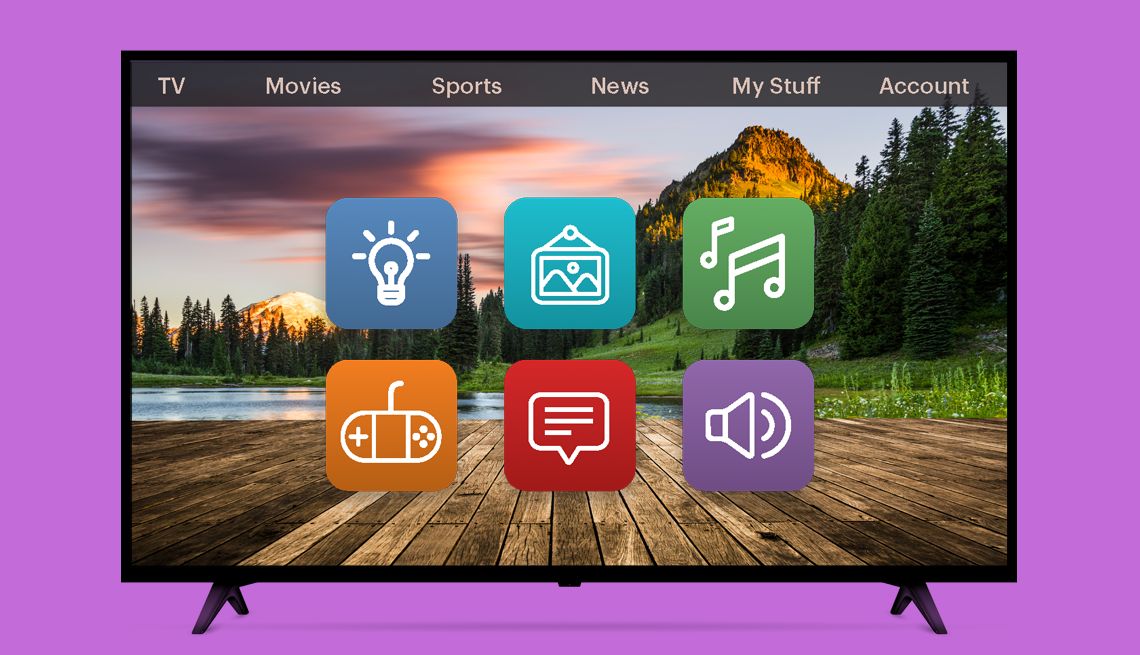
By now, most viewers are accustomed to internet-connected TV, which lets you stream content from popular services including Amazon Prime Video, Disney+, Max, Netflix and Paramount+.
But modern, smart televisions are technologically superior to the cathode ray tubes of yore in many other ways. Here are some things a lot of the latest smart TVs can do:
1. Play video games on the biggest of screens
Use a wireless game controller with the TV to play video games — including versions of classic board games, card games, casino games and puzzle games such as crosswords amd sudoku. No is console needed.
You can play solo or against other players, remotely, in real time. Some game services are free while others require a monthly fee.
Related: Quiz: Calling All Classic Video Games Fans
2. Display artwork or photos
TV brands have teamed up with world-renowned museums and galleries, so when you’re not watching programming, the set can display high-resolution versions of famous paintings and photographs. Some are free, others require a subscription.
The TVs offer so much detail that you can see brushstrokes and how colors blend. You also can set your TV to display your favorite digital photos, stored in the cloud.
3. Be a substitute for a smart speaker
Your TV may be compatible with a digital assistant, such as Amazon Alexa, Apple Siri or Google Assistant.
More from AARP
Buy books: My TV for Seniors, My Smart Home for Seniors
Play games: AARP Games Center
By pressing the microphone button on your voice remote, you can ask the digital assistant almost any type of question. Try these:
- “What is today’s weather forecast?”
- “Who won last night’s game?”
- “Where is the closest supermarket, and what time does it close?”
4. Make dialogue easier to understand
When sound effects and music are playing in the background, dialogue can be hard to hear. Most TVs have a dialogue enhancement feature you can adjust from the settings.





























































You Might Also Like
Take Control, Remotely, of Your Parents’ Technology
When someone is struggling, you can assist from afarHow can I Stream my Shows When I’m on a Big Vacation?
What’s next? Tech expert Ed Baig gives you pointersAARP's Fast-Action Guide to Replacing Appliances
When your home essentials break and there's no time to lose, these shopping tips can helpRecommended for You