AARP Hearing Center


The devil is in the details.
Technology sometimes gives you the chance to save a buck or two. Remember the days of paying for long-distance phone calls? But getting to the point of saving money may require jumping through a few hoops.


Ask The Tech Guru
AARP writer Ed Baig will answer your most pressing technology questions every Tuesday. Baig previously worked for USA Today, BusinessWeek, U.S. News & World Report and Fortune, and is author of Macs for Dummies and coauthor of iPhone for Dummies and iPad for Dummies.
I can help demystify the process. Each Tuesday, I’ll answer a question about the tech you’re using or want to use and give you a quick tip to keep you in the know.
The question: How do I keep my landline phone number?
My landline keeps getting more and more expensive, and I wouldn’t mind dropping it to save money. But we’ve had this phone number for decades and don’t want to lose it. How can I keep it and our cellphone numbers that already have been shared with friends and family?
First off, I get your attachment to that legacy phone number, and not just because it’s the number practically everyone you know still uses to reach you.
A touch of nostalgia is at play here, too.


AARP Membership— $12 for your first year when you sign up for Automatic Renewal
Get instant access to members-only products and hundreds of discounts, a free second membership, and a subscription to AARP the Magazine.
Phone numbers connect you to memories
If you’re like me, you remember the phone number you had as a kid and probably the numbers of your childhood buddies. These days, we often tap a name to call someone rather than each digit, meaning you may have to think twice if someone asks you for the number of even a loved one.
As one reader commented: “The kinds of things we’re trying to remember have changed. Rather than memorizing a dozen phone numbers, we now have to memorize a dozen passwords!!”
The point is this: The phone number you’ve been associated with for years connects you to your past as much as your present — and maybe to the retailers that ask you to key in your number as you check out with the cashier.
How to port your number
Whatever your motivation, the good news is that you can likely keep that landline number, at least if you’re not moving or are staying in the area where you live. The process, known as phone number porting, works pretty much the same whether you’re ditching a landline or switching from one wireless carrier to another, though you’ll find a few differences.
The Federal Communications Commission (FCC) outlines the steps, which start by contacting your new provider. Don’t stop your existing landline service ahead of initiating service with a new company.




































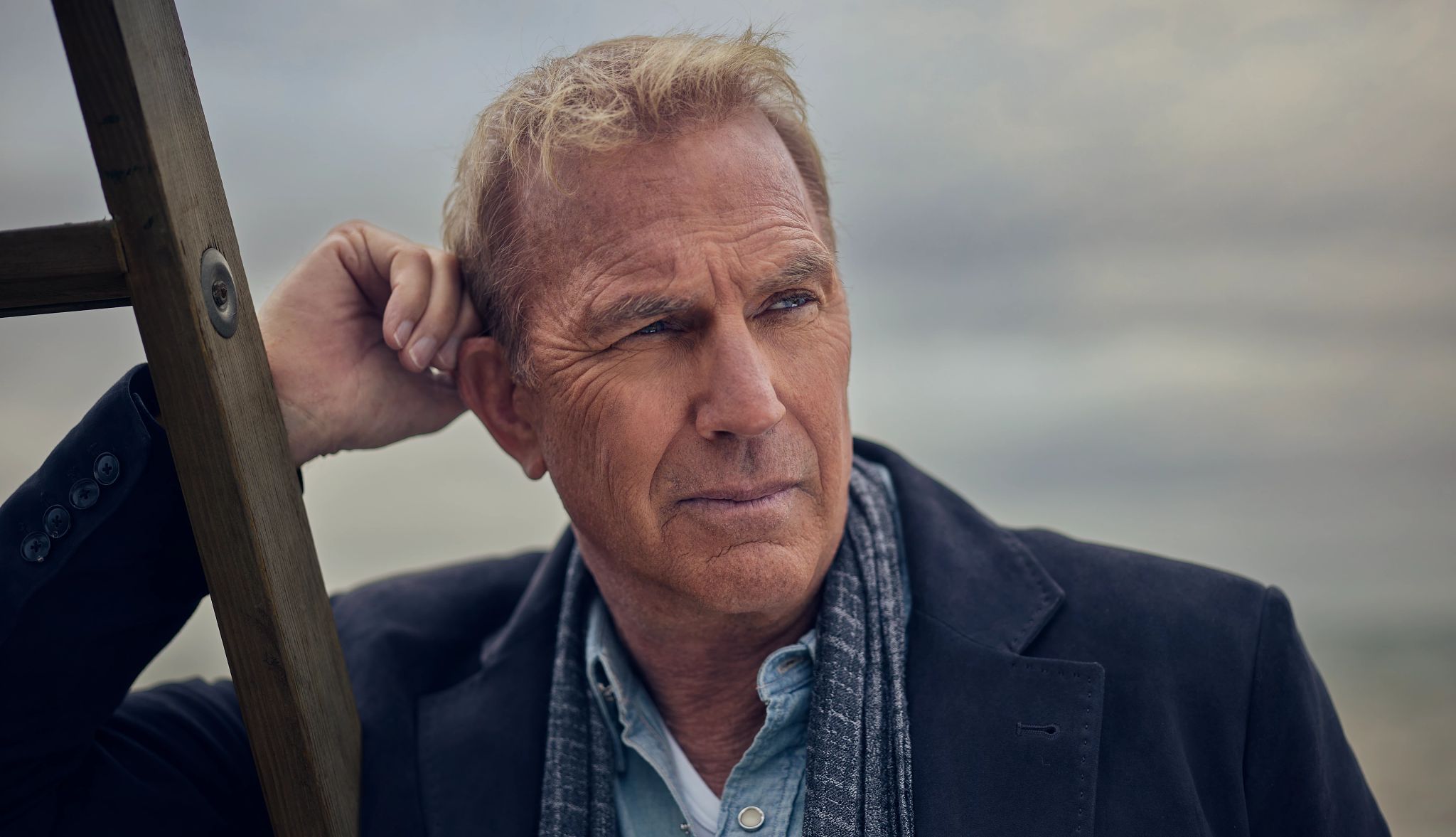























More From AARP
Here’s the Lowdown on How to Store All Your Passwords
Overwhelmed by advice? Ed Baig sorts out the optionsShould You Buy a Robot Lawn Mower?
These self-guided machines are emerging as the “it” tech tool, and they're convenient — but are they for you?
AARP Guide to Modern Problems and Their Solutions
We tapped top pros to take on today’s most common health, money, home and tech issues
Recommended for You