AARP Hearing Center

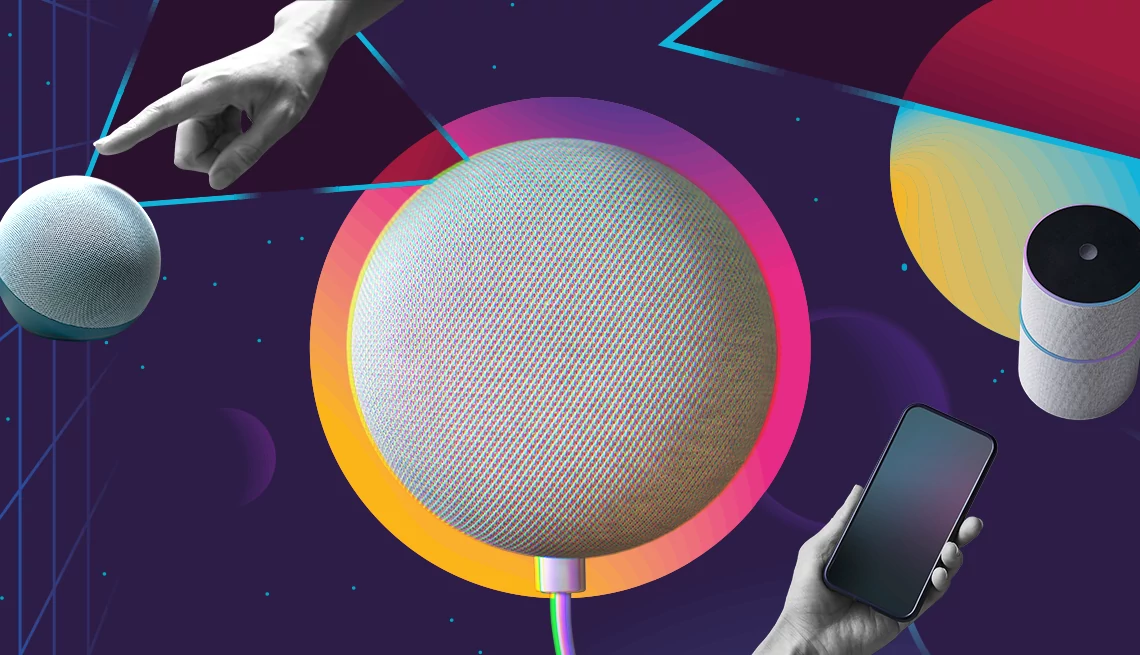
My mom has a smart speaker but rarely uses it beyond asking for a weather forecast. She recently asked me for suggestions on what to do with it. Can you offer any?
Your mom’s question has no one-size-fits-all answer. The tasks and skills that make sense for her may not appeal to her neighbor.
You didn’t say what kind of smart speaker she has, but the mainstays in the space are the Echo family of speakers built around Amazon’s Alexa, HomePods for Apple’s Siri, and Google’s Nest devices for Google Assistant. Google’s Gemini AI is presumably waiting in the wings but hasn’t yet made its mark inside smart speakers.
Each of these smart speakers and assistants listen for wake words — typically “Alexa” for Amazon devices, “OK, Google” on Google gear, or “Hey, Siri” for Apple HomePod — and then respond to voice commands.
Nor did you specify whether her speaker is audio only or has a display. A screen increases the kinds of things she can use it for, including making video calls, looking at recipes and watching videos.
How I use my own smart speakers
I own models from Apple, Amazon and Google, which is important for a tech writer. But others with a smart speaker on their holiday shopping lists are probably thinking about one digital assistant, one family of speakers.
Even though I play with all three, my usage is rather conventional. Like your mom, I ask most about the weather.


Ask The Tech Guru
AARP writer Ed Baig will answer your most pressing technology questions every Tuesday. Baig previously worked for USA Today, BusinessWeek, U.S. News & World Report and Fortune, and is author of Macs for Dummies and coauthor of iPhone for Dummies and iPad for Dummies.
An inexpensive speaker with a screen doubles as my bedside alarm clock, and I’m guilty too often of asking it to snooze the alarm.
In the kitchen, I ask a speaker to set timers and will sometimes request help measuring ingredients if I’m preparing a meal. Otherwise, I would have no idea how to convert garlic cloves into teaspoons of garlic powder, or cups and grams to ounces.































.jpg?crop=true&anchor=13,195&q=80&color=ffffffff&u=lywnjt&w=2008&h=1154)






























You Might Also Like
Can a Company Force Me to Give Up My Old Phone Number?
The FCC says no if you’re staying in the same region6 Things You Might Not Have Known Your Smart TV Can Do
Don’t consider the latest big screens an ‘idiot box’Can I Access Photos on My Deceased Spouse’s Smartphone?
What do you do when you don’t have a phone’s passcode