AARP Hearing Center

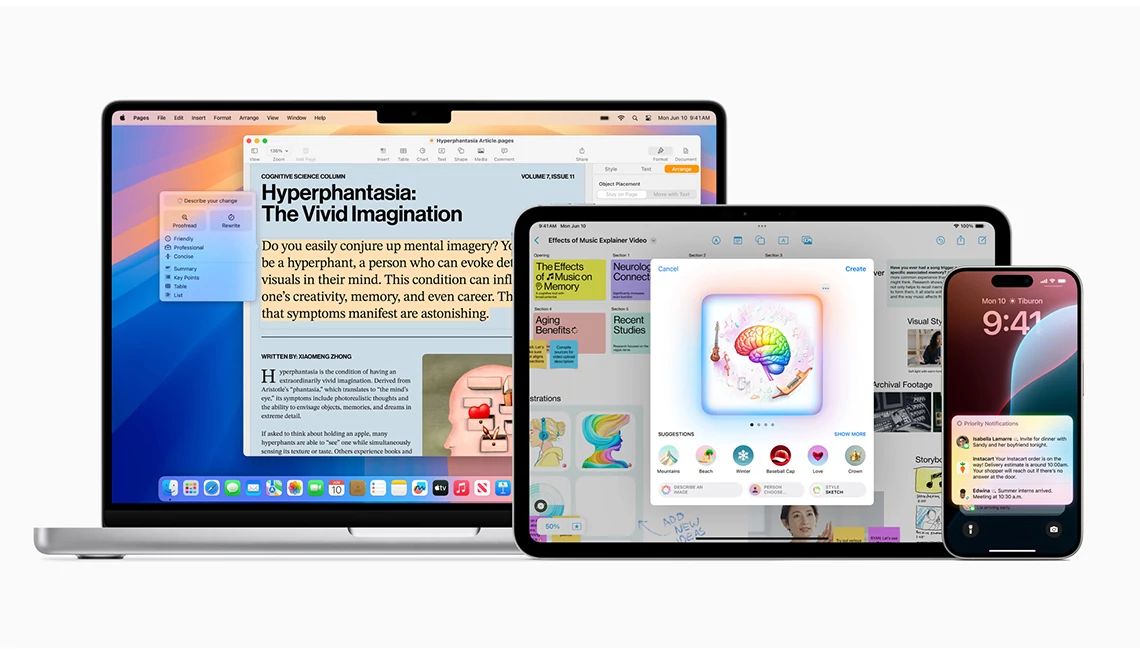
In this story
AI comes to Apple • Older devices won’t benefit • Emphasis on privacy • Androids were first • ChatGPT + Siri • More new features
AI may be shorthand for artificial intelligence, but the tech powerhouse behind the iPhone, iPad and Mac computers wants you to think of it as Apple Intelligence.
That’s the name Apple coined to punctuate its late-to-the-party generative AI strategy, which extends across its product line and will be part of free software updates and features coming in a few months — and in some cases well beyond. But you’ll need Apple’s most recent (and expensive) hardware to use the AI to its fullest.
Most notably, Apple digital assistant Siri is supposed to deliver more personal, conversational and relevant answers, and also help you get things done, sometimes with a hand from ChatGPT. You can talk to Siri or text with it as you do now.
Other Apple AI capabilities may seem familiar to anyone who uses AI chatbots and tools. Case in point: the ability to summarize long emails and help you reply in the right tone.

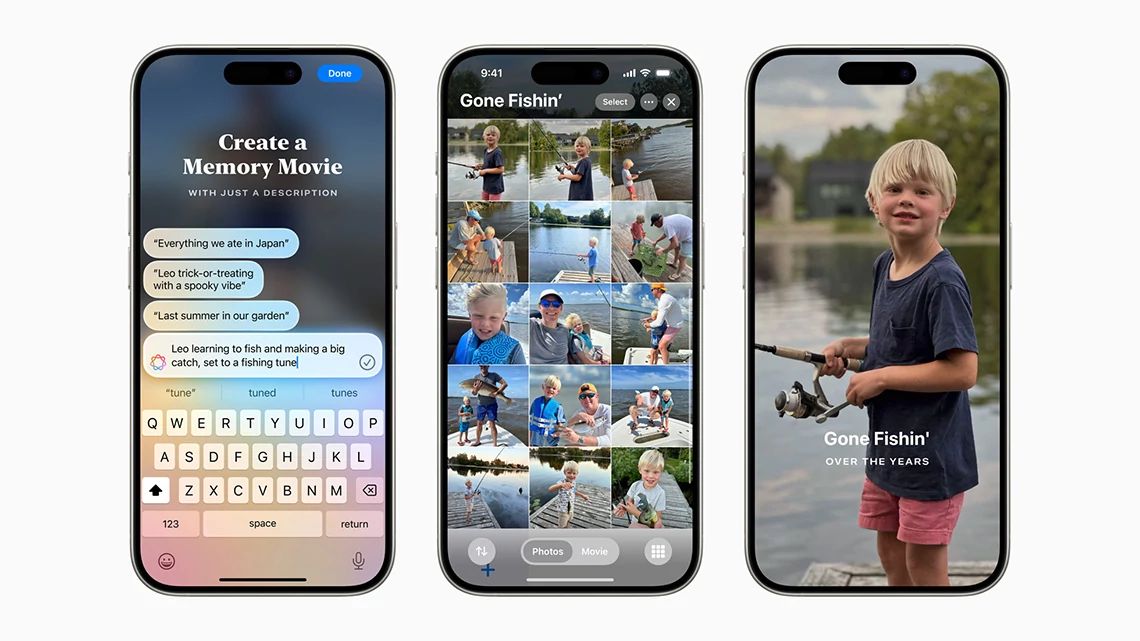
Older iPhones, iPads may not benefit from some advances
Apple’s AI will also help you surface meaningful memories without your poring through every pic in a Photos library. “Pictures with my kids and grandkids attending baseball games wearing team uniforms.” With the volume of photos on many devices, that’s nothing to sneeze at.
On June 10, Apple announced Apple Intelligence along with iOS 18 for iPhone, iPadOS18 for iPad and macOS Sequoia for Mac at its annual Worldwide Developers Conference (WWDC). These operating system updates formally launch in the fall. Some software features will be made available for testing sooner, and others may come much later.
The processing power required for Apple Intelligence means you may have to upgrade to a device that harnesses Apple’s own robust semiconductors. For now, that’s an iPhone 15 Pro or 15 Pro Max, which start at $999 or $1,199 respectively, or an iPad or Mac with Apple’s M1 chip or later.
That won’t sit well with iPhone users accustomed to holding on to their handsets for awhile. Research shows that 61 percent of iPhone users kept their previous iPhones for two years or more, according to an October 2023 Consumer Intelligence Research Partners report. That includes 29 percent who still had their iPhones for three years or longer.
Not every AI feature is fully baked yet, and some tools are replicas of ones found on Android or other AI systems. That doesn’t make them any less welcome to older customers who are part of the Apple faithful.
As of May 2024, 53.7 percent of U.S. smartphone users age 45 to 60 owned iPhones, and 46.3 percent were on various Android phones, according to Recon Analytics in Dedham, Massachusetts. For people age 60 and older, the preference for iPhones was higher: 59.6 percent vs. 40.4 percent for Androids.
Across all ages, most U.S. smartphone users choose Apple, according to data from Dublin-based StatCounter. About 55 percent of mobile operating systems were in the Apple camp as of May 2024; 44 percent are Androids.



























































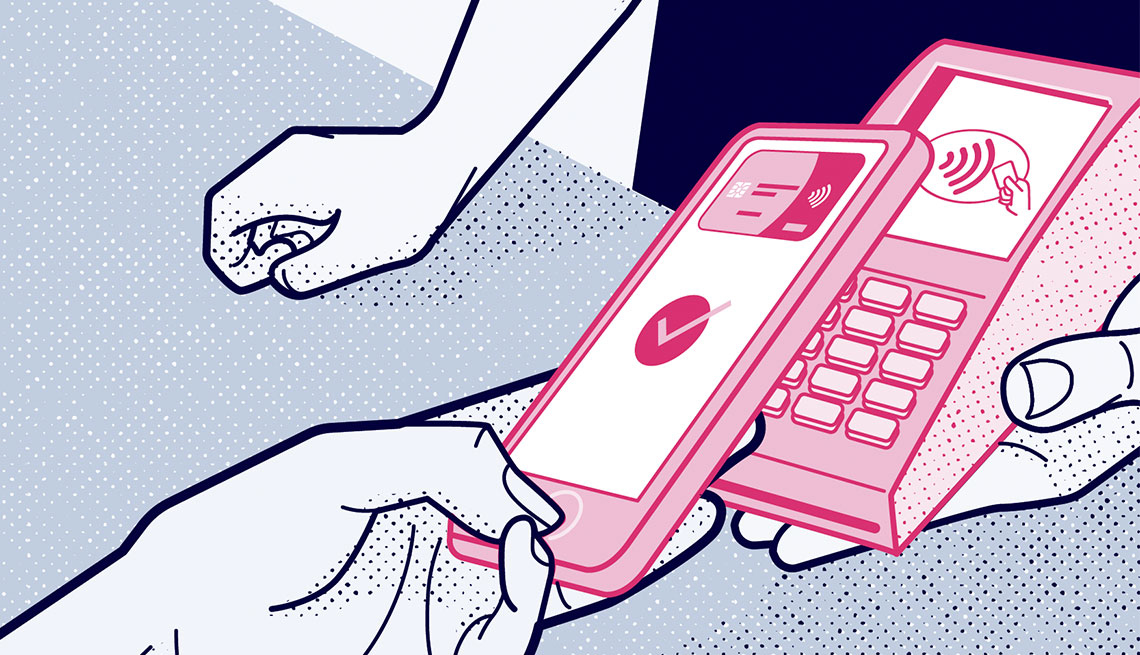




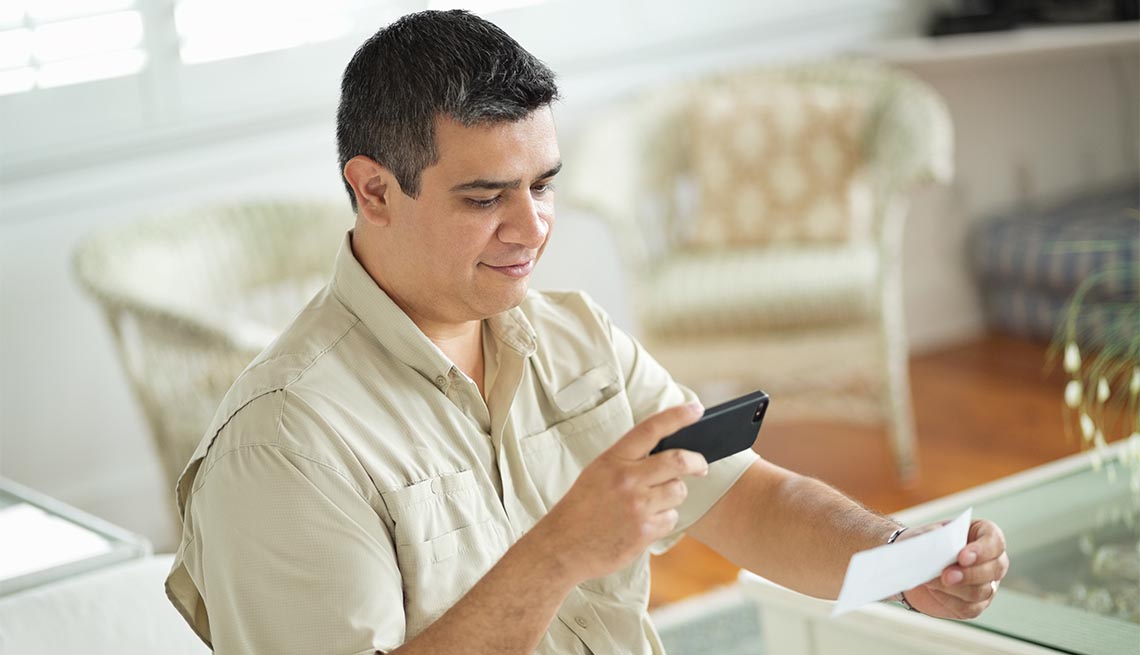












More From AARP
How Google’s New AI Search Can Help Older Adults
Path between a question and an answer just got shorterAARP Solves 25 of Your Problems
We tapped top pros to take on today’s most common health, money, home and tech issues
19 Things You Didn't Think Your Smartphone Could Do
'Swiss Army knife' of technology offers all kinds of help
Recommended for You