AARP Hearing Center

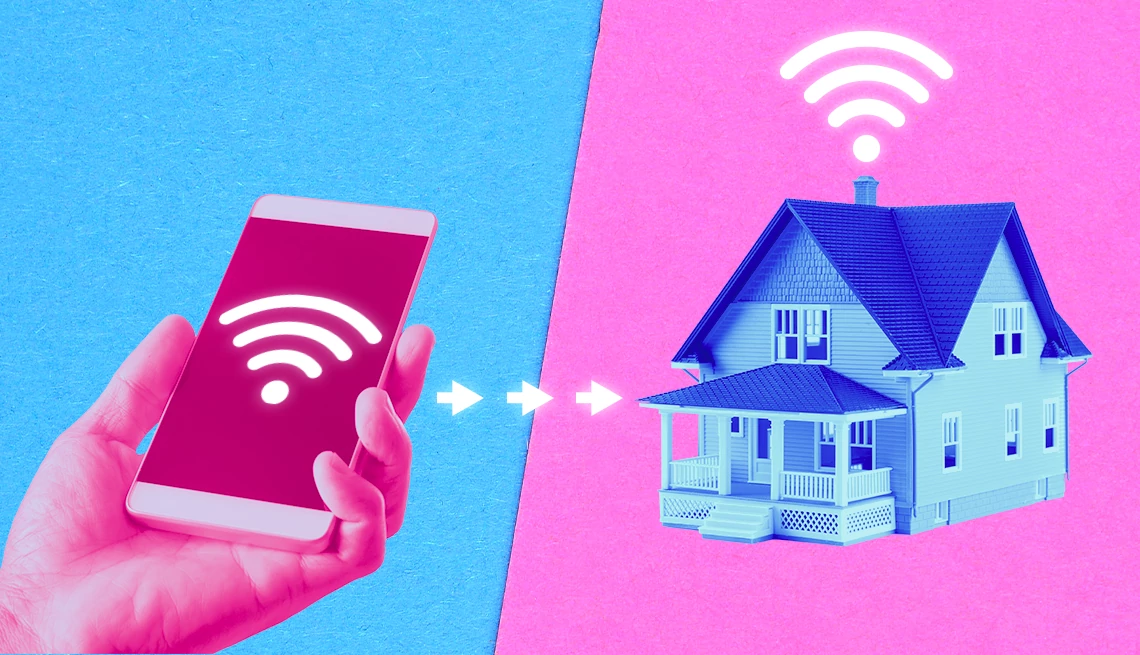
Consumers have been wirelessly connected to radio and television signals through the airwaves since the technologies’ inception.
Today, high-speed internet is available in much the same manner as 5G cellular service expands across the country. Mobile phone providers are paving the way for fast, wireless internet connections to your home.
Before this service known as fixed wireless access (FWA) became a viable alternative, wires with internet service came into your house via the old copper-wire telephone lines, newer telephone-line technology dubbed digital subscriber lines (DSL), coaxial cable from your cable TV service or fiber-optic cable. Fixed wireless uses a small device, ideally placed near a window, to pick up internet signals from the same cellular towers that transmit your mobile phone service.
As an alternative to traditional wired internet service, fixed wireless, which many providers market as 5G home internet, often costs less and is easy to install.
Pro: 5G home internet is increasingly available
Since the introduction of fifth-generation (5G) cellular technology, wireless high-speed internet has become a practical option for folks who can’t get wired broadband in their areas. Burying fiber-optic cable under streets can be expensive. Companies such as AT&T, Verizon and Xfinity make sure the cost will be worth their expected return before they commit to fiber in a certain neighborhood — or even on a particular street in the same area.
They offer fixed wireless access only when they know they’ll have sufficient wireless capacity to keep both their mobile phone and new internet customers happy with the promised speeds and reliability. To ensure that internet usage doesn’t affect mobile phone reliability, availability of wireless home internet can vary from street to street in the same neighborhood.
One way to check internet access in your area is through a local internet provider’s site, like Verizon or Xfinity, or from independent sources such as Allconnect, BroadbandNow and HighSpeedInternet.com.
Type in your zip code to find residential and business providers in your area, view plan rates and identify services offered such as cable, satellite and wireless. And check download speeds. Some sites let you test your current speed and compare it to other speeds in your area.
Con: Some companies consider 5G the second-best option
For AT&T and Verizon, fixed wireless internet is a secondary technology — a way to plug gaps in the availability of their fiber-optic internet offerings. For both companies, wireless home internet is available only if their fiber-optic service isn’t.
On the other hand, T-Mobile offers its fixed wireless product to any customer where the signal is available.






























































More From AARP
FCC Launches Certification for Smart Tech Devices
New program will be the Energy Star of cybersecurity
Why You Should Connect Your Mobile Phone to Your Home's Wi-Fi
Cure problems with poor signal strength, weak audio, data overages
Executive Order Seeks to Protect Americans’ Privacy
Legal data brokers already sell sensitive personal infoRecommended for You